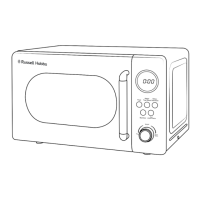21
HOW TO USE THE MICROWAVE
• When pressed twice the screen display will show 80%
• When pressed three times the screen display will show 60%
• When pressed four times the screen display will show 40%
• When pressed five times the screen display will show 20%
• When pressed six times the screen display will show 0%
2. Turn the ‘Weight/Time'’ dial clockwise to set the required time.
3. Press the ‘Weight/Time' dial to commence cooking.
4. Please note: 'End' will be displayed and 2 beeps will be heard every 2
minutes until the oven door is opened or the 'Stop/Cancel' button is pressed.
The maximum cooking time is 95 minutes. Do not operate the oven empty,
this can cause irreparable damage.
Pausing cooking
If you want to pause the cooking to turn over or stir contents, simply open the
door, then close again and press the ‘Weight/Time'’ dial to continue the
cycle.
If you wish to stop cooking with time left on the display, take out the
contents, close the door and press the ‘Stop/Cancel’ button once to clear.
When the cooking process has finished 'End' will be displayed and 2 beeps
will be heard every 2 minutes until the oven door is opened or the
'Stop/Cancel' button is pressed.
Quick start function
For quick and easy microwave cooking, you can press the ‘Weight/Time’ dial
to automatically add 30 seconds of cooking time. This can be pressed
multiple times for cooking up to 10 minutes on full power. Note: This function
does not work for defrost, auto menu or during the cooking process.

