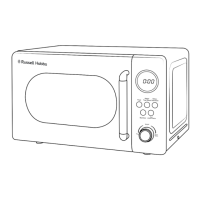Using the microwave oven
For Customer Services & Spare Parts please call 0345 209 7461
Opening times: Monday - Friday 8am – 6pm & Saturday 9am – 1pm or visit us at
www.productcareuk.com
ClockSetting
When the microwave oven is first turned on, the oven will
display"0:00",thebuzzerwillringonce.
1) Press “CLOCK” once. “0:00” is shown and the clock symbol
illuminates.
2) Use the “TIMER/WEIGHT/AUTO” dial to adjust the hour
figures,theinputtimeshouldbewithin0‐23(24‐hour).
3)Press"CLOCK“buttonagainandtheminutefigureswillflash.
4) Use the “TIMER/WEIGHT/AUTO” dial to adjust the minute
figures,theinputtimeshouldbewithin0‐59(60‐minutes).
5) Press " CLOCK" to finish the clock setting procedure. The ":"
willflashandtheclocksymboldisappears.
Note:
1) If the clock is not set, the clock will not function when
powered.
2) During the process of clock setting, if you press "
STOP/CLEAR",theovenwillgobacktothepreviousstatus.

