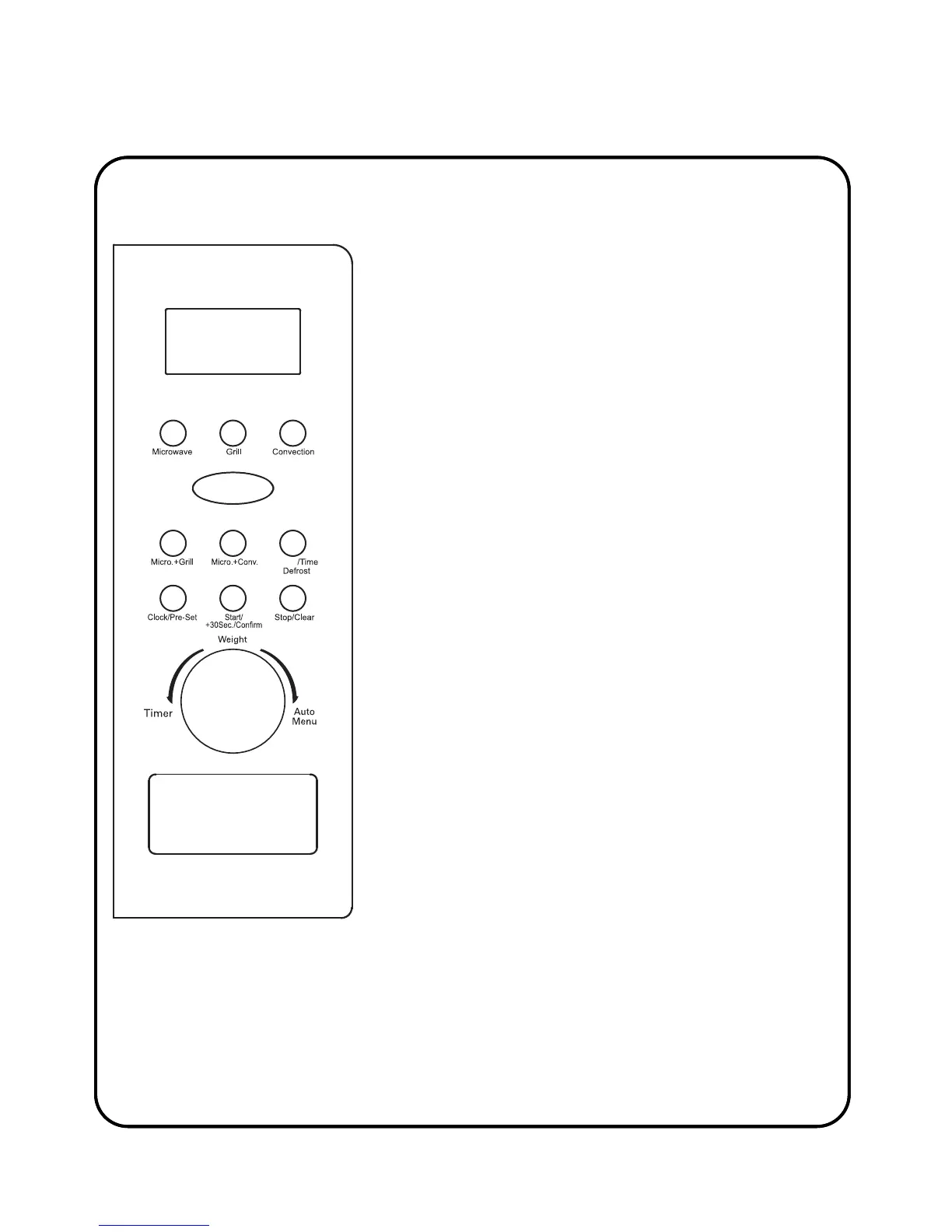For Customer Services & Spare Parts please call 0345 209 7461
Opening times: Monday - Friday 8am – 6pm & Saturday 9am – 1pm or visit us at
www.productcareuk.com
MENU ACTION SCREEN Cooking time, power, action
indicators, and clock time are displayed.
CLOCK/PRESET Press this button to set the clock.
MICROWAVE Press this button to use the microwave
function.
GRILL Press this button to use the grill and combination
cooking. The grill element is located on the top of the
cavity.
MICRO & GRILL For combination cooking
MICRO & CONV For combination cooking
CONVECTION Press this button to use the convection
function, an element at the back of the unit is used for
convection cooking
W.T./TIME/DEFROST Press this button for the defrost
function.
AUTO MENU Turn the dial to access the auto menu.
TIMER/WEIGHT This rotational dial is used for a number of
functions.
STOP/CLEAR Press the Stop/Clear button to clear
everything.
START/+30 SEC/CONFIRM Press this button to start the
cooking process.
