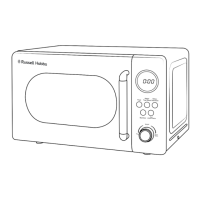23
HOW TO USE THE MICROWAVE
Defrosting example
As an example, to defrost 0.4kg of poultry:
1. Press the ‘Defrost/Clock’ button – ‘d2’ will be displayed.
2. Turn the 'Time/Weight' dial clockwise until you reach the desired weight
‘0.4’
3. To commence defrosting, press the ‘Start’ button.
4. Half way through the defrosting cycle, three beeps will sound to prompt
you to turn over the food. Open the door and turn over the food.
5. Close the door and press the ‘Start’ button to continue defrosting.
Automatic Delayed Function
As an example, if it is 12:30 mid-day, you want the microwave to start cooking
at 14:20 for 9 minutes and 30 seconds.
1. Make sure the clock is set as current time 12:30
2. Press ‘Power’ button to select 100P full power.
3. Turn the ‘Time/Weight’ dial to set the cooking time as 9 minutes and 30
seconds.
4. Press the ‘Defrost/Clock’ button for 3 seconds to return to the current
clock.
5. Turn the ‘Time/Weight’ dial to set the auto cook starting time as 14:20.
6. Press ‘Defrost/Clock’ button to confirm the delay programme.
Auto cooking function
As a digital microwave, the RHMD714 features a default cooking menu,
convenient for simple cooking. If the colon on the display is flashing you are
able to activate the auto menu by keep pressing the ‘Auto Cook’ button until
you reach the desired cooking menu.
This will display: ‘A1 – A8’

