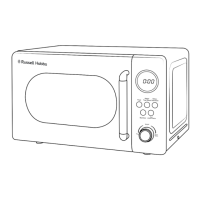25
HOW TO USE THE MICROWAVE
Multi Stage Cooking
As an example, if you want to cook the foods with 100% power for 3
minutes and then cook at 20% power for 9 minutes.
1. press the ‘Power’ button to set the microwave power to 100%. The
screen shows ‘100P’.
2. Turn the ‘Time/Weight’ Dial to set the cooking time for 3 minutes.
3. press the ‘Power’ button to set the microwave power to 20%. The
screen shows ‘20P’.
4. Turn the ‘Time/Weight’ Dial to set the cooking time for 9 minutes.
5. Press ‘Start’ button to start the cooking.
Child lock function
The child lock function is ideal to stop children from altering cooking
times if unsupervised. No buttons will function in this mode.
To set the lock, press and hold the ‘Pause/Cancel’ button for 3 seconds.
The lock is now functional.
To cancel the lock, again press and hold the ‘Pause/Cancel’ button for 3
seconds.

