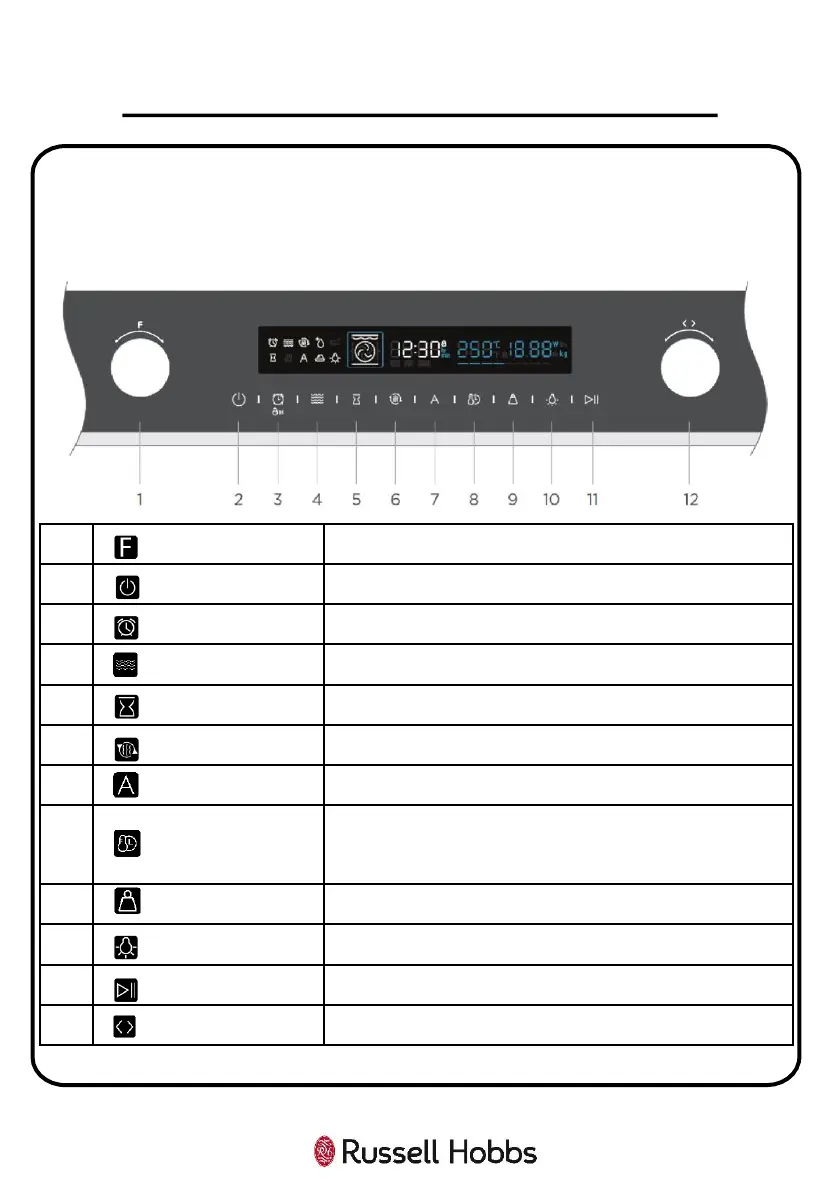Control Panel
The appliance has an oven function dial, adjustment dial, a display, and function
buttons. See explanations below:
HOW TO USE YOUR OVEN
1 Oven function dial Turn to change the oven function
2 On / Off Powers the oven on and off
3 Timer / Child lock Timer function / Child lock (touch & hold for 3 secs)
4 Microwave Microwave & microwave combination function
5 Cooking end time Set cooking end time
6 Quick pre-heat Quick pre-heat function
7 Auto cook menu Auto cook menus
8
Cooking duration,
clock setting &
Temperature setting
Cooking duration time, clock setting (standby mode) &
Temperature setting function
9 Weight Select weight for the Auto cook menus
10 Light on / off Turns light on and off
11 Start / Pause Starts and pauses the cooking program
12 Adjustment dial Turn to adjust
12
