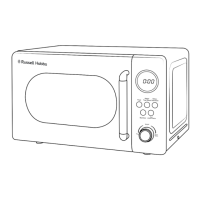22
HOW TO USE THE MICROWAVE
Pausing cooking
If you want to pause the cooking to turn over or stir contents, simply open the
door, then close again and press the ‘Start/+30 Sec.' button to continue the
cycle.
If you wish to stop cooking with time left on the display, take out the
contents, close the door and press the ‘Stop/Cancel’ button once to clear.
Quick start function
For quick and easy microwave cooking, you can press the ‘Start/+30 Sec.'
button to automatically add 30 seconds of cooking time. This can be pressed
multiple times for cooking up to 10 minutes on full power.
Note: This function does not work for defrost or auto menu.
Defrost
The microwave generally penetrates 4cm into most foods. Therefore you
must ensure food is thoroughly defrosted before starting the cooking process.
For even defrosting results, ensure you turn the food over during the cycle.
Defrosting generally takes longer than the cooking time of food.
Defrosted food should be consumed as soon as possible; do not put it back in
the fridge or freeze again.
This microwave has two defrost modes:
dEF1 – For defrosting food by weight, with a weight range of 100g to 1500g.
dEF2 – For defrosting food by time, with a maximum time of 60 minutes.
As an example, to defrost 450g of poultry:
1. Press the ‘Defrost’ button and ‘dEF1’ will be displayed.
2. Press the ‘10min/100g’ button 4 times and the ‘1min/10g’ button 5 times
The display will show ‘450g’.
3. To commence defrosting, press the ‘Start/+30 Sec.’ button.

