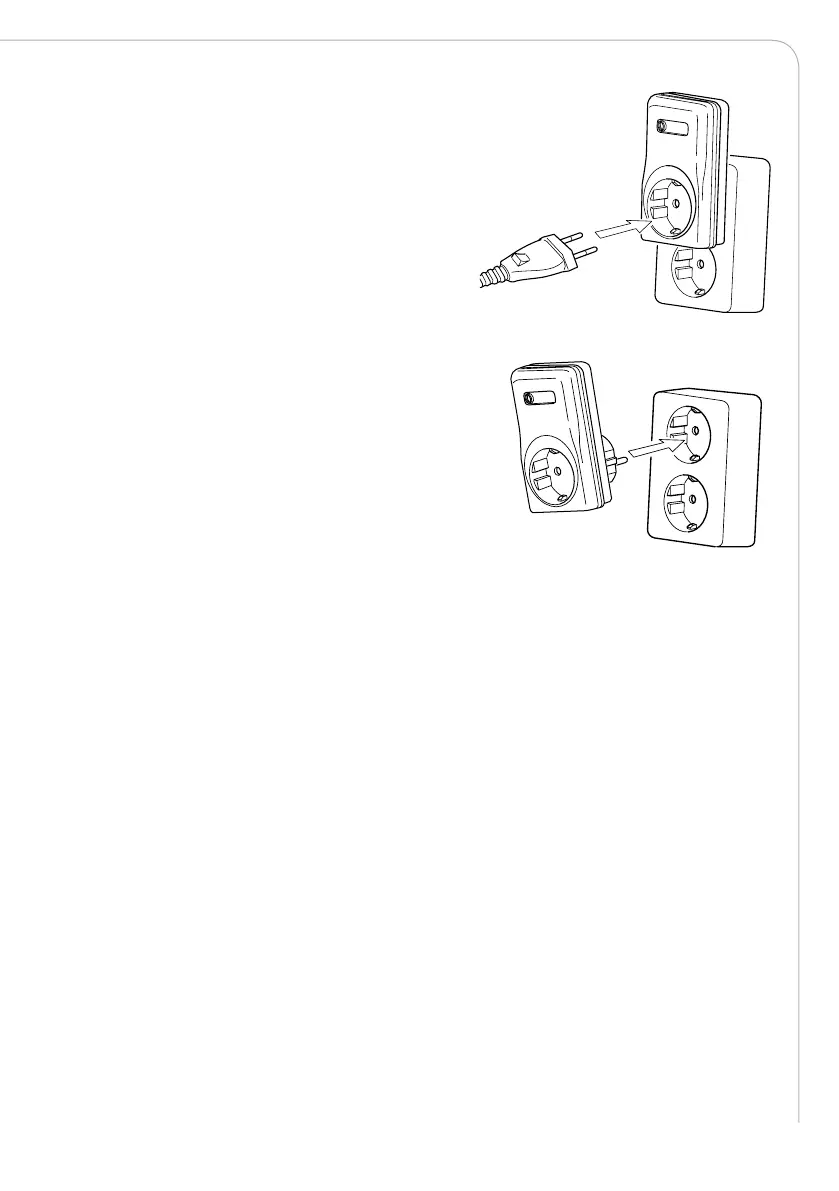3
OPERATING A SWITCH
1. Presss one of the left ON buttons (ABCD) on
the remote control to turn on the switch(es)
connected to this channel.
2. Press the corresponding right OFF button on
the remote control to turn o the switch(es).
The LED on the switch will not light now.
CONNECTING A DEVICE
Insert the plug of the device into the socket of
the switch. (3)
CANCELLING A CONNECTION
1. Turn the switch on using the correct button
on the remote control.
2. Remove the switch from the power point, and wait a few seconds (4).
3. Insert the switch back into the power point, the LED on the switch will flash.
4. Next, press the OFF button of the same channel, the LED on the switch will flash
faster. The switch has been disconnected from the remote control.
Max:1000w
