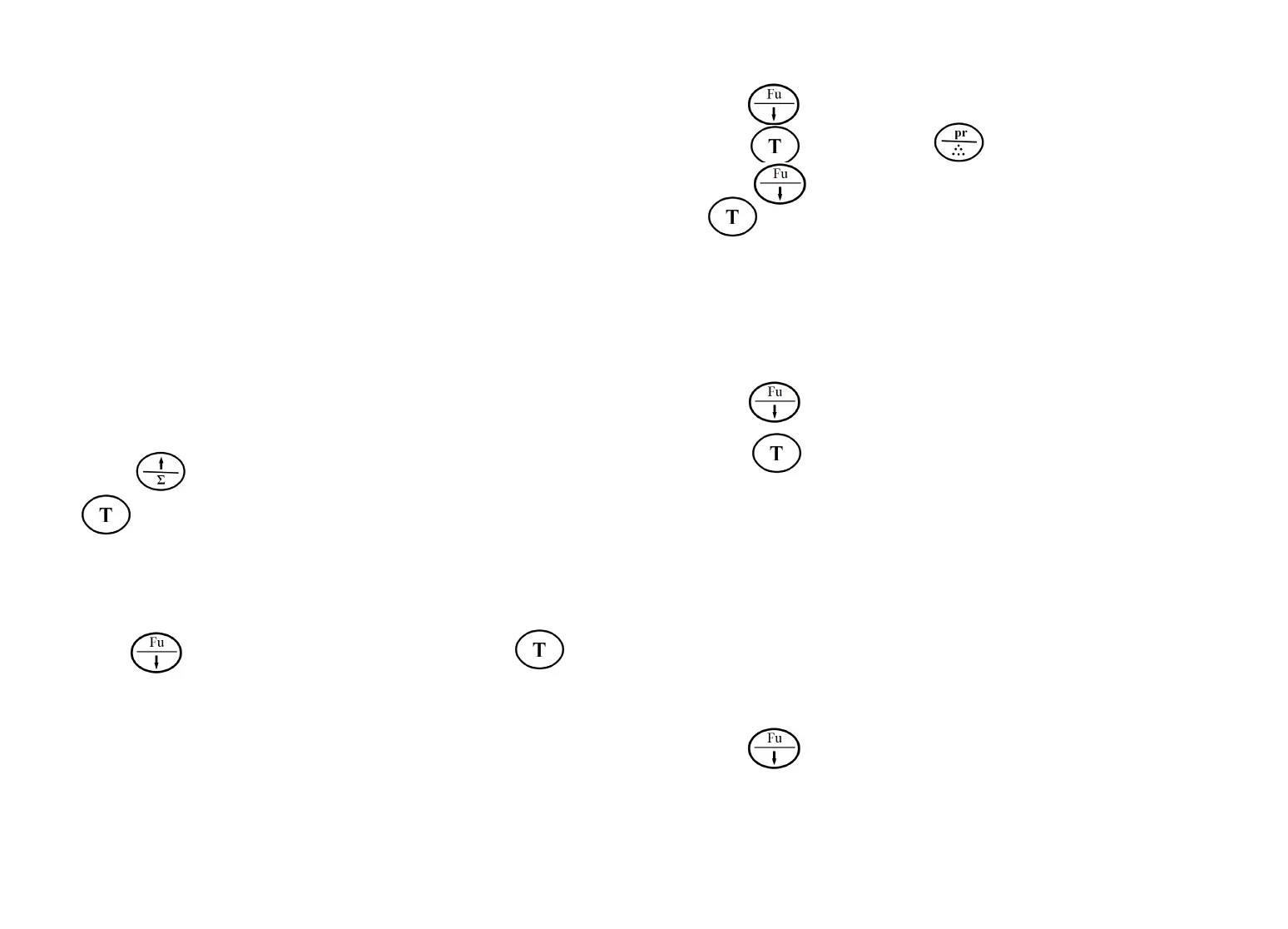P14 Display the code value
P15 High precision
P15 00:Off
P15 01:On
P16 Counting Speed
P16 00:Counting quickly, low accuracy
P16 01:Counting slowly, high accuracy
P17 ,18,19,20 Reserved function
Ⅸ 、 Capacity setting and internal calibration
operation
Press ,open the scale and it show“CAL X”,press
to change methods.
1:One point correction
3:Three points correction
Press to choose unit,it shows“SP X”,press to
change。
0:Unit is kg
1:Unit is g
Press to setting max capacity,it shows “FXXXXX”,
press to change and to move.
Press to setting division , it shows“div X”press
to change.
1:The representative scale value is 1 jump
2:The representative scale value is 2 jump
5:The representative scale value is 5 jump
Press to setting decimal point,it shows“0.000”
press to change value.
0:In range as unit and the data has zero decimal point
0.0:In range as unit and the data has a decimal point
0.00:In range as unit and the data has two decimal point
0.000:In range as unit and the data has three decimal point
0.0000:In range as unit and the data has four decimal point
0.00000:In range as unit and the data has five decimal point
Press to go to next step.
Display shows“5-4-3-2-1-0”then into correction,The screen