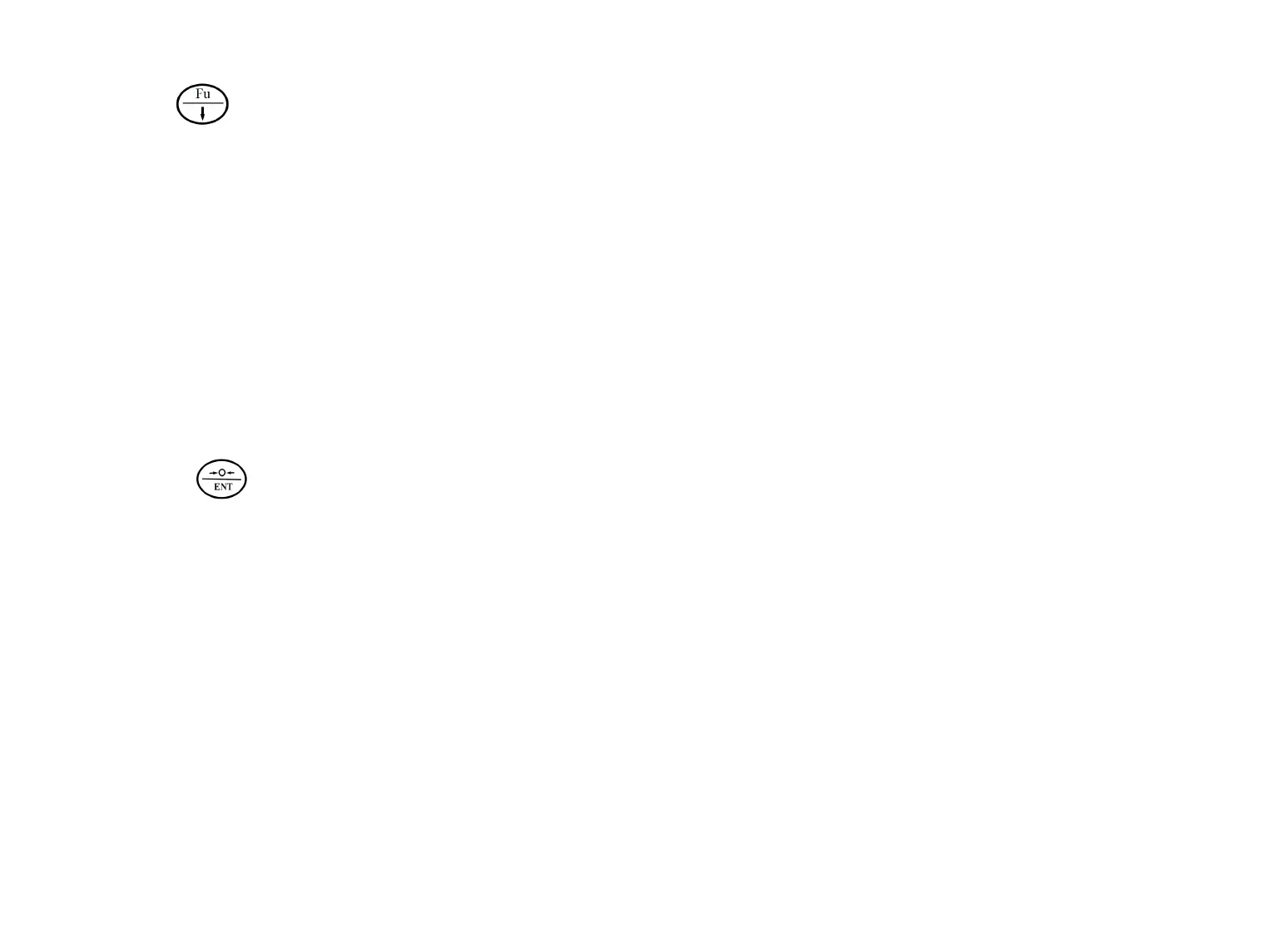Long press for3s enter setting
P07 00:Animal weighing switch
00 00:Off
00 01:on
P07 01:Animal weighing function
01 01:Stable state,when weighing>20d and stable,it will
has“voice”one time,lock weight automatically for 5s,wait
new members to lock.
01 02:Top model,when the date is highest, lock weight
automatically for 5s,wait new members to lock when weight
<20d,press to cancel lock.
01 03:On, lock it stable and accumulated
01 04:On, lock it Highest and accumulated
01 05:Stable state,print automatically
01 06:Highest state,print automatically
P07 02:Weight lock time setting
02 00:( 00~09)can be choose,00:means lock time 0s,
01:means lock time 1s,same as others(recommend 05)
P08 Cumulative set
P08 00:Weight cumulative
P08 01:Quantity cumulative
P09 Backlight setting
P09 00:Represents automatic backlight
P09 01:Represents the backlight always bright, or the
brightness is high
P09 02:Represents the backlight is always off
P10 Automatic average function setting
P10 00:Off
P10 01:On
P11 Weight memory function setting
P11 00:Off
P11 01:On
P12 Display change
P12 00:Weighing LCD
P12 01:Weighing LED
P12 02:Counting LCD
P13 Single memory function setting
P13 00:Off
P13 01:On