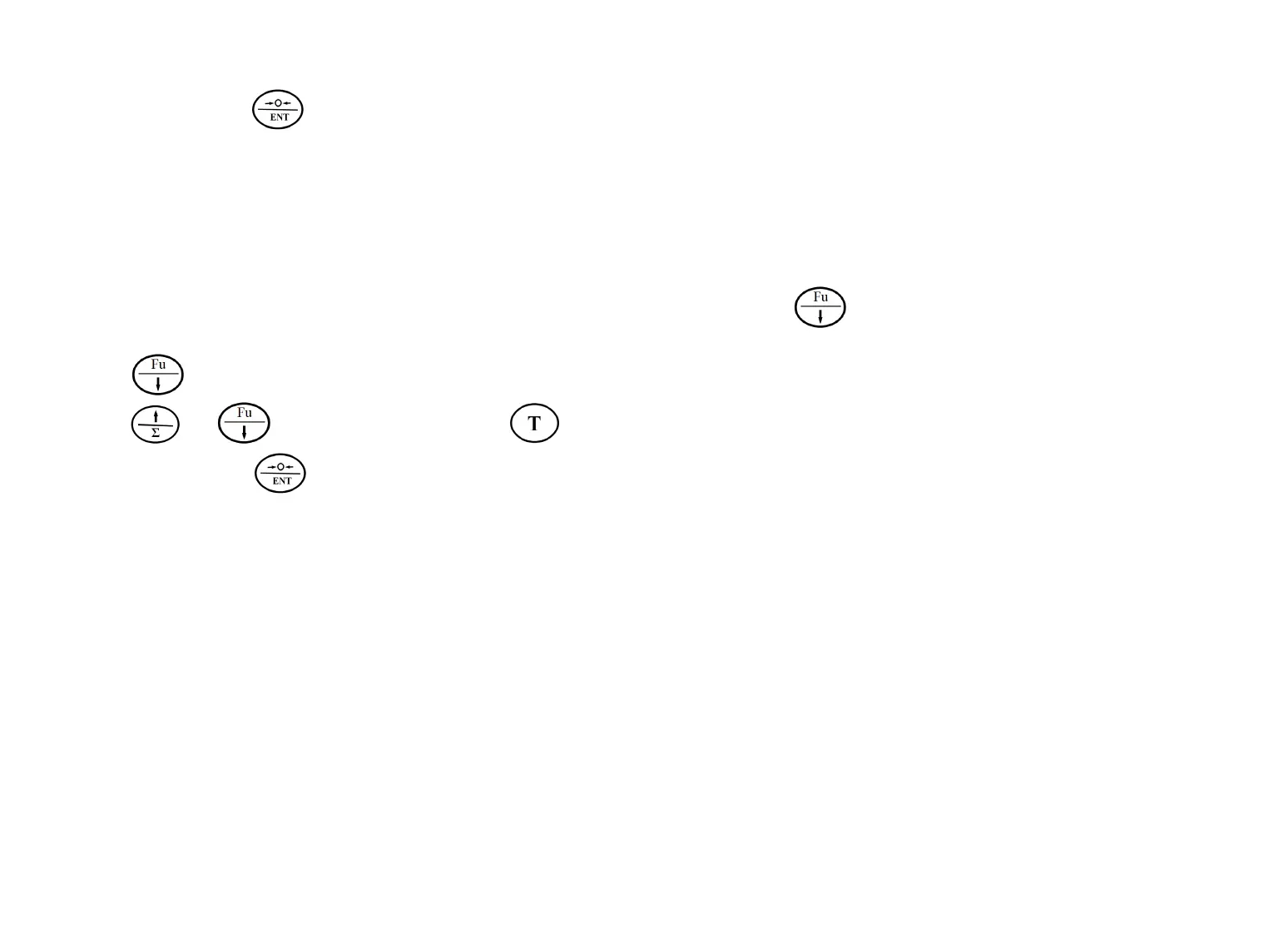change to P003, then press to finish.
9.Saving Power Model
No operation for 3 minutes,it will change to saving power
Model, and display shows “--”press any button to awake the
scale expect start button.
Ⅷ. Function parameter setting
Press and turn on,it shows“P01 XX”
press or to change parameter,press to
change value,press to confirm.
P01 zero point tracking setting
(00~09), 00:means 0d,01 means:1d
P02 filter setup
P02 00,01,02....09 the greater the number, the more stable
the data
P03 Anti-vibration coefficient setting
P03 00,01,02.....09 the greater the value, the more stable
the data
P04 boot unit setup
P04 00:means kg
P04 01:means g
P04 02:means lb
P04 03:means oz
P05 tri-color lamp alarm mode selection
Long press 3s enter setting
P05 00:Choose model and alarm value
00 00:represents that three color lamp doesn’t alarm
00 10:represents the lower limit alarm mode
00 20:represents the upper limit alarm mode
00 30:represents interval alarm mode
00 40:represents outerval alarm mode
Last 0 can be change, meaning as below:
00 10:means 0d warning
00 11:means 5d warning
00 12:means 10d warning
00 13:means 15d warning
00 14:means 20d warning