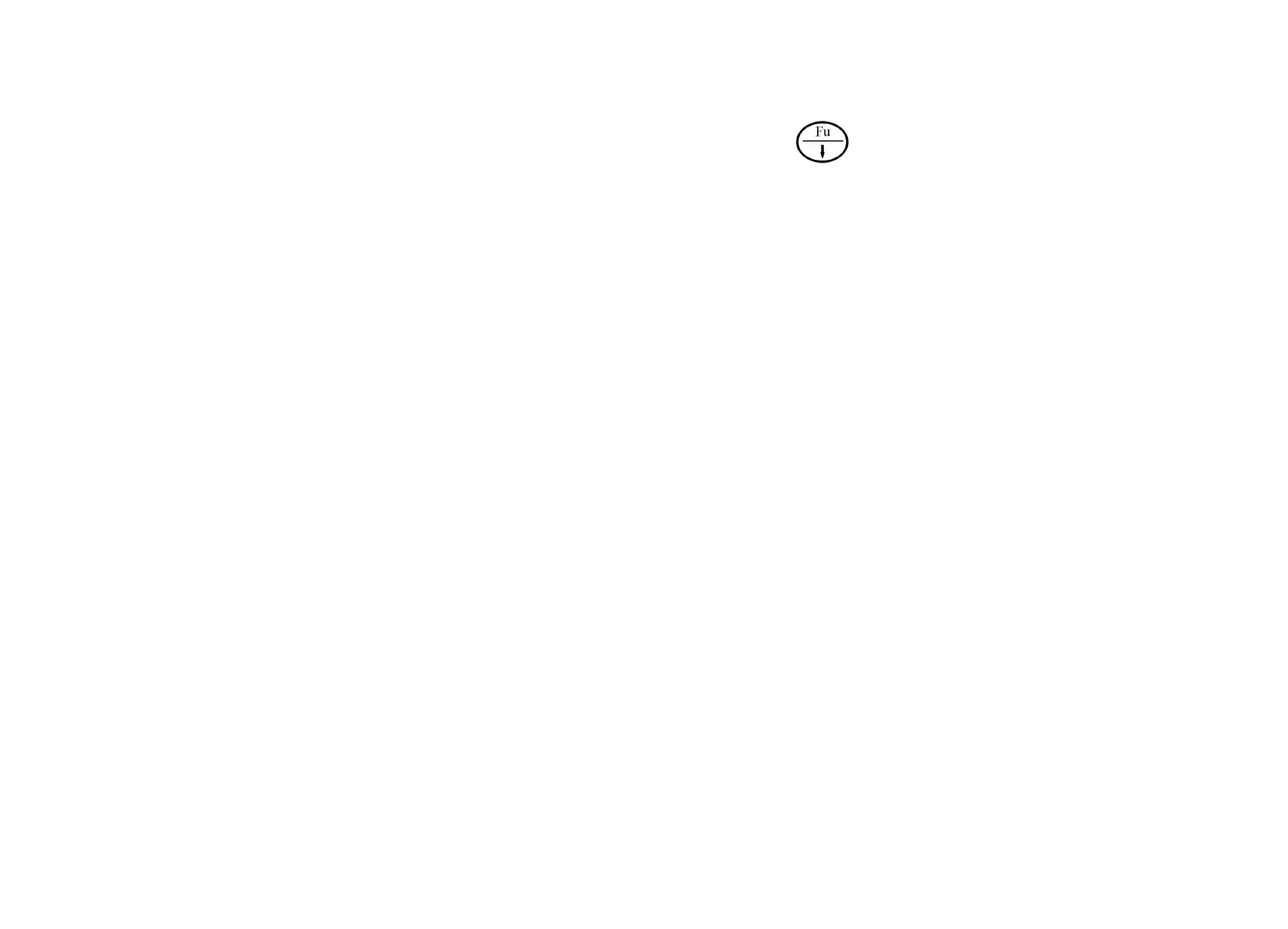00 15:means 25d warning
00 16:means 30d warning
00 17:means 35d warning
00 18:means 40d warning
00 19:means 45d warning
P05 01:Inside or outside alarm setting
01 00:represents an unstable alarm of the internal buzzer
01 01:represents the alarm after the internal buzzer data is
stable
01 02:represents that the external buzzer data is unstable
and alarms
01 03:represents the alarm after the external buzzer data is
stable
P05 02:Quantity/weight alarm setting
02 00:weight warning
02 01:quantity warning
P05 03:Voice volume setting
03 00:Small
03 01:Big
P06 Serial port/printer parameter Setting
Long press to enter setting
P06 00:Serial communication switch
00 00:Serial communication off
00 01:Serial communication on
P06 01:baud rate setting
01 00:the baud rate is 1200
01 01:the baud rate is 2400
01 02:the baud rate is 4800
01 03:the baud rate is 9600
01 04:the baud rate is 19200
P06 02:serial communication transmission mode
02 00:represents continuous transmission
02 01:Stable transmission mode 1, must be zeroed after
the data is stable and sent, zero is not sent
02 02:stable transmission mode 2, the data is stable and
sent
02 03:represents keystroke sending, press the “keystroke
send” key to send