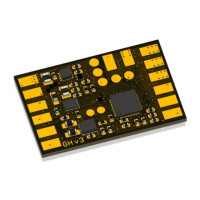
Do you have a question about the SaberTec Golden Harvest v3 and is the answer not in the manual?
| Brand | SaberTec |
|---|---|
| Model | Golden Harvest v3 |
| Category | Speaker System |
| Language | English |
Important warnings regarding the handling and use of the Golden Harvest board.
Disclaimer regarding affiliations with third-party companies and trademarks.
Details on the board's dimensions, power, and LED channel capabilities.
Specifications of the sound amplifier, supported speakers, and audio protection.
Explanation of the saber's motion detection capabilities and its engines.
Overview of the board's extensive light effect capabilities for LEDs and Neopixels.
Process for extending board features through software updates.
Using the Seedling module for charging and accessing the microSD card.
Details on hardware iterations and their differences.
Diagrams and explanations for connecting LEDs, buttons, and power.
Guidelines for safe and effective soldering and board handling.
Recommended battery types for different LED setups to ensure performance.
Instructions on configuring the board for hardware and light effects.
Explanation of parameters in general.txt that control board behavior.
Description of the structure and parameters for in-hilt LED blade styles.
Details on Neopixel blade style structure, background, and on-top effects.
Explanation of various background effects like Classic, Color Flow, and Wave.
Details on effects like Focus Deflection, Thunder Storm, and Kylo Blade.
How to cycle through and select color profiles.
How to navigate and change blade profiles and on-top effects.
Defining light effects for accent LEDs.
On-the-fly adjustment of board settings without SD card access.
Information on sound font structure, types, and sources.
Specifications for sound file format, sampling rate, and resolution.
Using background music and navigating the sound menu.
Process for updating the board's firmware via SD card or module.
Detailed guide to navigating menus using button inputs.
Answers to common issues like white blinking, missing sounds, or device recognition.