Quick User Guide
Please read this guide before using your saber equipped with a Golden Harvest v3 for the first time. It
describes the menu navigation, but gives also important information on how to charge your saber
properly for example.
Menu Navigation
The default menu navigation for a single momentary button is shown below. For alternative
navigation layouts, please check the manual of the Golden Harvest v3 which can be found on
https://sabertec.net/downloads/. The color changing features are only available for Hero sabers.
TRIGGERING WITH ONE MOMENTARY SWITCH
Hold the button, then hold it again. Point the saber
upwards while doing this.
Hold the button until the confirmation sound is played
Hold the button, then hold it again. Point the saber
downwards while doing this.
∟ Change Standby Accent Profile*
∟ Enter Ignited Accent Submenu
∟ Hold the button for 1 s
∟ Change Ignited Accent Profile*
Hold the button until the confirmation sound is played
Hold the button, then tap it. Point the saber upwards
while doing this.
∟ Cycle Through Preset Color
Profiles
Hold the button, release it and then twist the saber. Point
the saber upwards while doing this.
Hold the button, release it and then twist the saber. Point
the saber downwards while doing this.
Hold the power button, release it and then perform a stab
Hold the button while swinging the saber
Hold the power button while performing a stab
Hold the power button while performing a stab
Hold the power button until the saber shuts down
Hold the button before the blade is ignited, then release
it. Point the saber upwards while doing this.
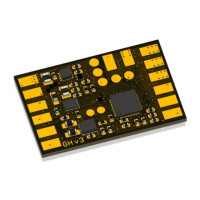
