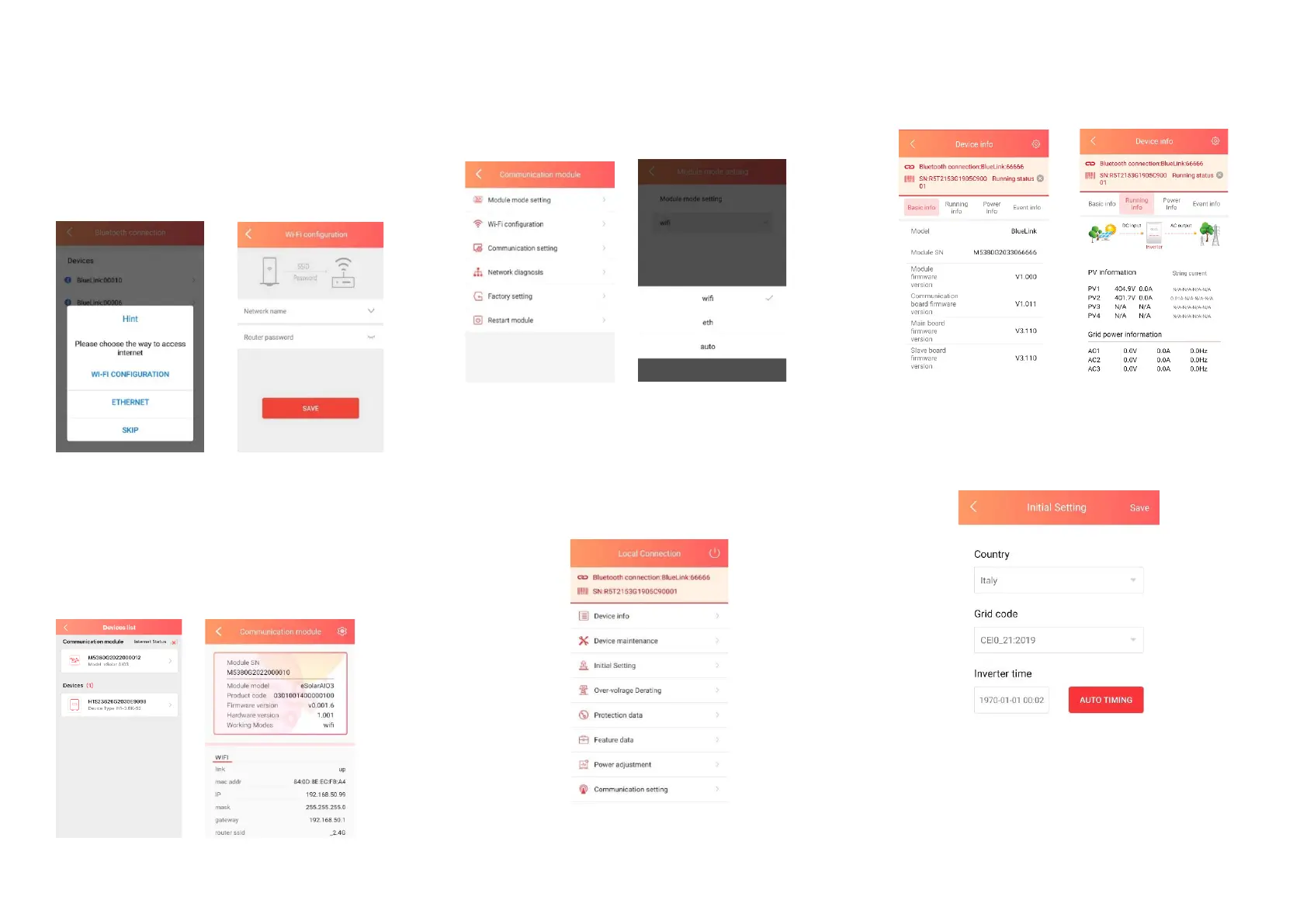③ Choose the Wi-Fi or Ethernet to access internet
from the pop-up window, data can only be sent to
server after accessing the internet. If choose skip from
the pop-up window, it will enter local connection
interface automatically. (Note: If choosing Ethernet,
make sure the cable is connected to router)
Fig 3.2 Process of connecting module and router
④ Entering the main interface and click on the
module to check the details of module. Click on the
gear icon on the top right corner of screen to set the
module parameters.
Fig 3.3 Checking module details
⑤ Module working mode are included auto, WiFi and
Ethernet mode which can be set as per user
requirement.
Fig 3.4 Checking module details
3.3 Inverter Setting
① Entering the main interface and click on the
device to enter inverter setting.
Fig 3.5 Inverter setting list
②
Click on the Device info to check the basic info,
running info, power info and event info of inverter
.
Fig 3.6 Inverter info
③ Click on the initial setting to choose local grid
compliance and time as per the local regulations.
Fig 3.7 Inverter grid compliance setting
--------------------------------END----------------------------