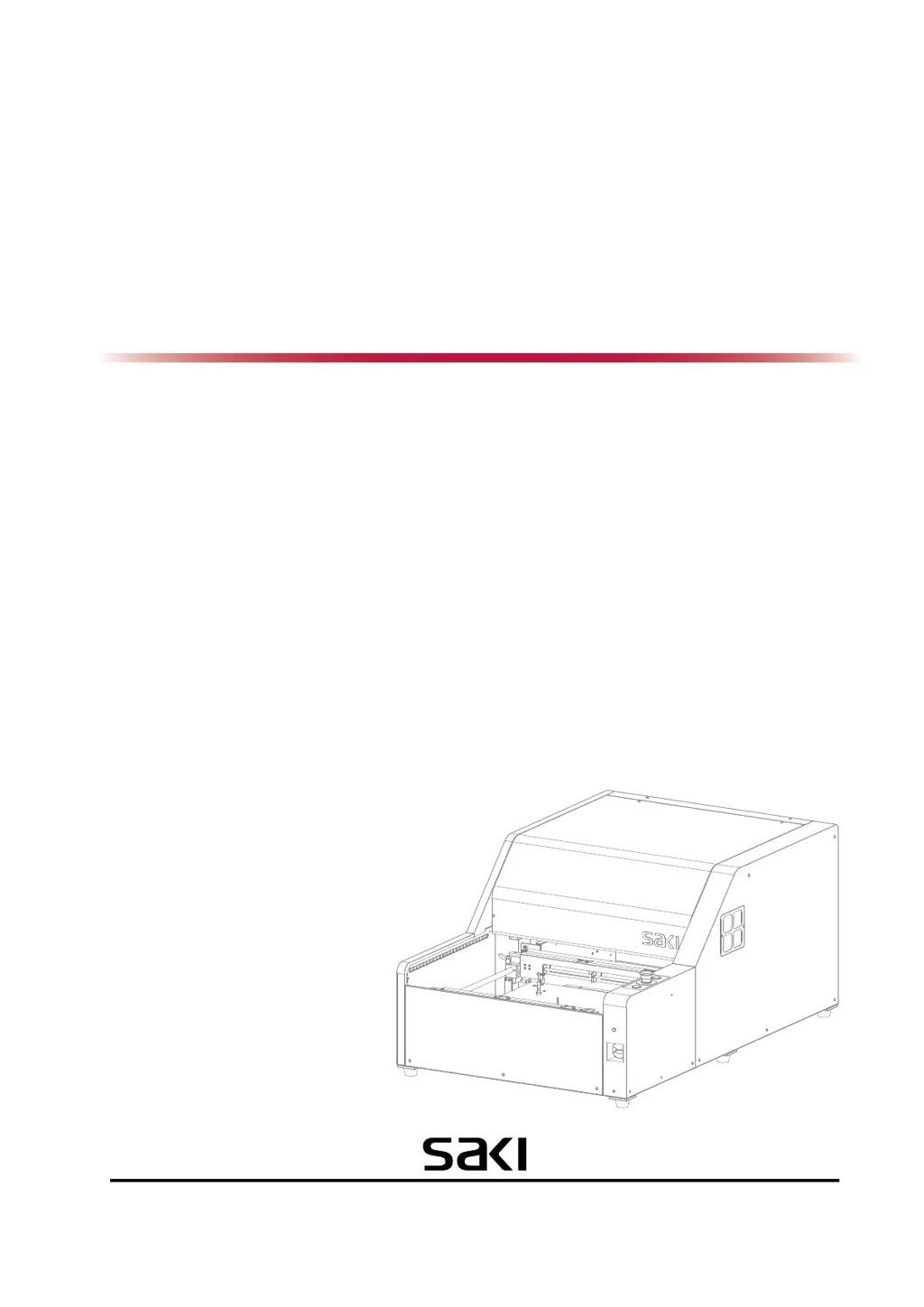C
castillokarenAug 3, 2025
What to do if SAKI Test Equipment does not power up?
- NNicholas HudsonAug 3, 2025
If your SAKI Test Equipment doesn't power up when you turn on the main breaker, there might be a few reasons. First, ensure the power supply is actually on and check the voltage. Next, verify that the power supply cord is securely plugged in, making sure to turn off the main breaker and the earth leakage breaker before plugging it in. Finally, check the earth leakage breaker; if it's off, turn off the main breaker first, then turn the earth leakage breaker back on. If the earth leakage breaker trips when you turn on the main breaker, this could indicate an electrical leakage or short circuit, and you should contact Saki Corporation immediately.