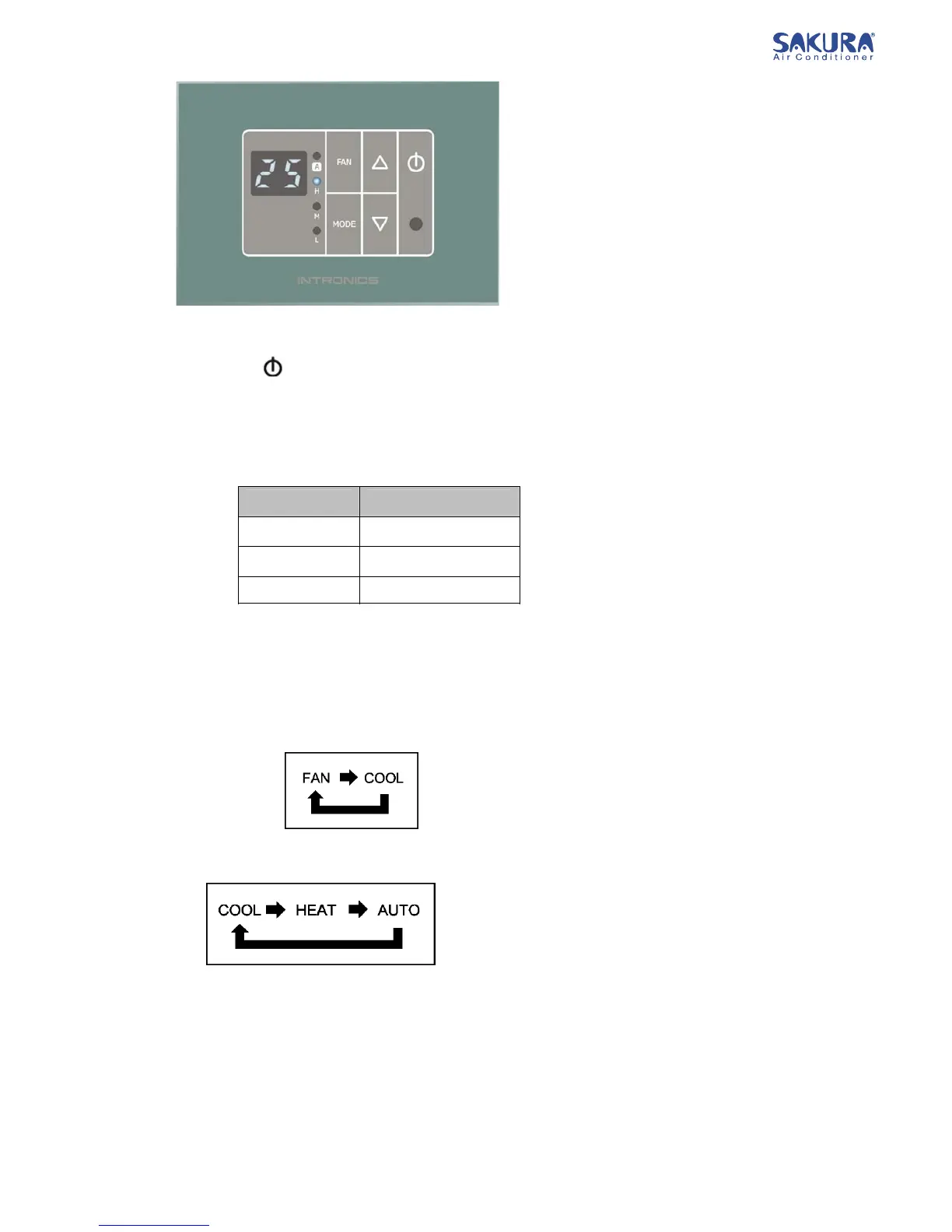Page 6 of 15
2. User’s Features
2.1 Power on/off
Push button to on or off unit
2.2
Fan speed
Push
button FAN to change fan motor speed. (High, medium, low or auto) In AUTO FAN operation mode,
fan motor speed will be change automatic according to the difference temperature gap between T
room
&
T
set.
(ΔT)
2.3
Operation mode
Push
button MODE, system will operate as below
? 2 Operating modes (fan, cool) In case of COOL version
? 3 operation modes (fan, heat, cool) In case of Heat/Cool version
Note : In case of remote control utilization, it can be set mode in 5 mode (Fan, Cool, Dry, Heat,
Au
to)
FA
N : Air conditioner will operate as fan only. (Compressor will not work) And in this mode, it can’t use
SLEEP
mode and it can’t set temperature while there is no temperature display on remote control.
COOL : Air conditioner will operate as cooling by room temperature higher than setting temperature and
com
pressor operation stop working more than 3 minute, compressor will operate again to decrease
room
temperature.
∆T Speed
> 3°C high
= 2°C medium
< 1°C low