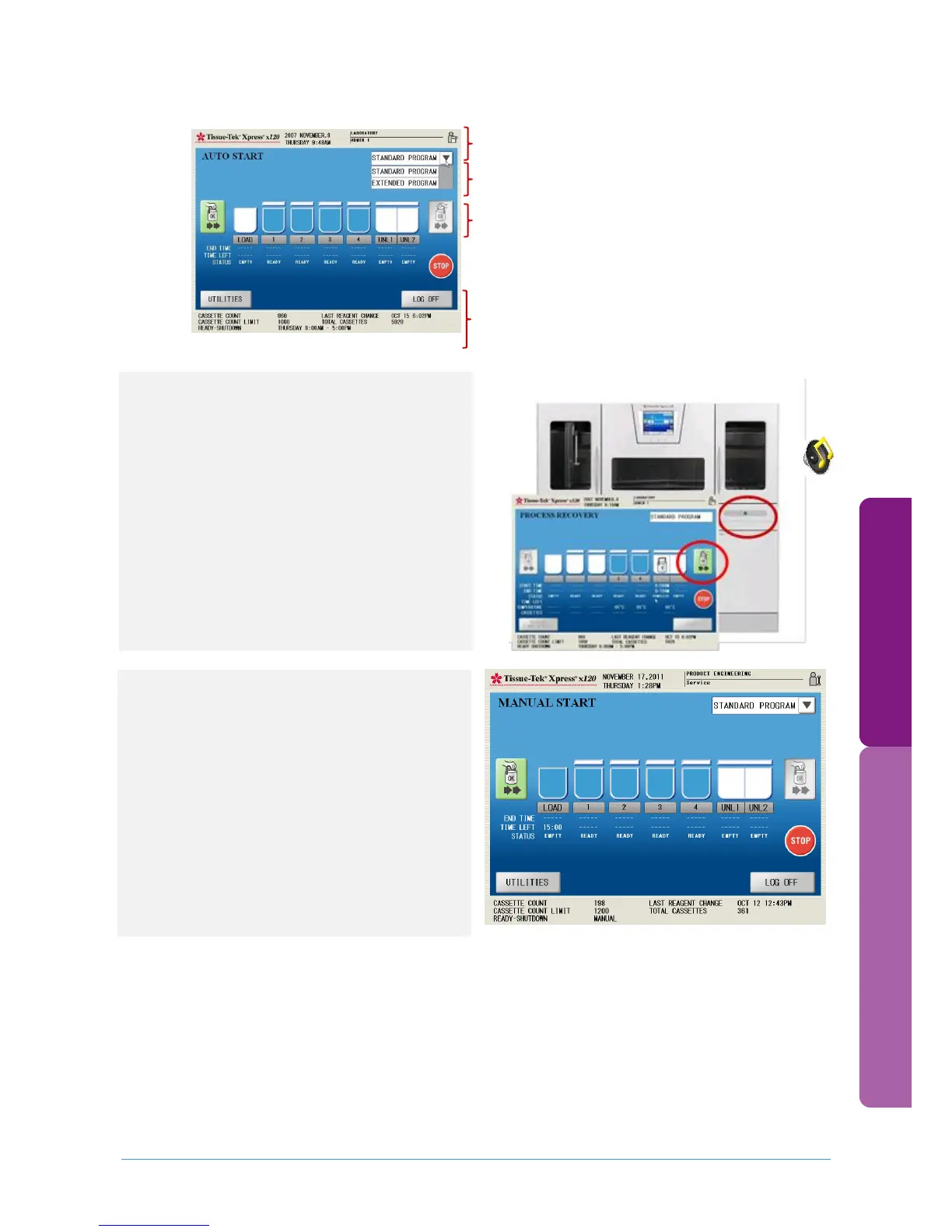Quick Reference Guide
Tissue-Tek® Xpress® x120
QRG | x120 | 2010 | V-10 page 3 | 10
Pre-Processing Timer function
With this function the customer will be able to
handle the Pre-Processing step inside the Tissue-
Tek
®
Xpress
®
x120. Handling of the Pre-Processing
Solution will be automated and standardized.
Sakura Finetek Europe B.V. recommended protocol:
all tissue types are immersed for 15 minutes in
Pre-Processing Solution (PPS) in the loading
station. After 4 hours the PPS expires and needs to
be replaced with fresh PPS.
When the Tissue-Tek
®
Xpress
®
x120 is fully
occupied with four baskets the first basket should
be unloaded before a new basket can be loaded.
Pre-Processing Timer Function enabled and ready to load.
System Operation
Unloading Processed Specimen (phase 3):
1. Verify if the Access Permitted Icon, the
Unloading Indicator are illuminated and an
audible alarm sounds briefly.
2. Press the unloading indicator to open the lid of
the unloading station.
3. Open the door and remove the basket.
4. Close the door so the lid can close
automatically.
Additional information
cassette information
ready and shutdown time
last reagent check
Date and time, name of laboratory and log-on information
Processing monitor status, end time and time left
