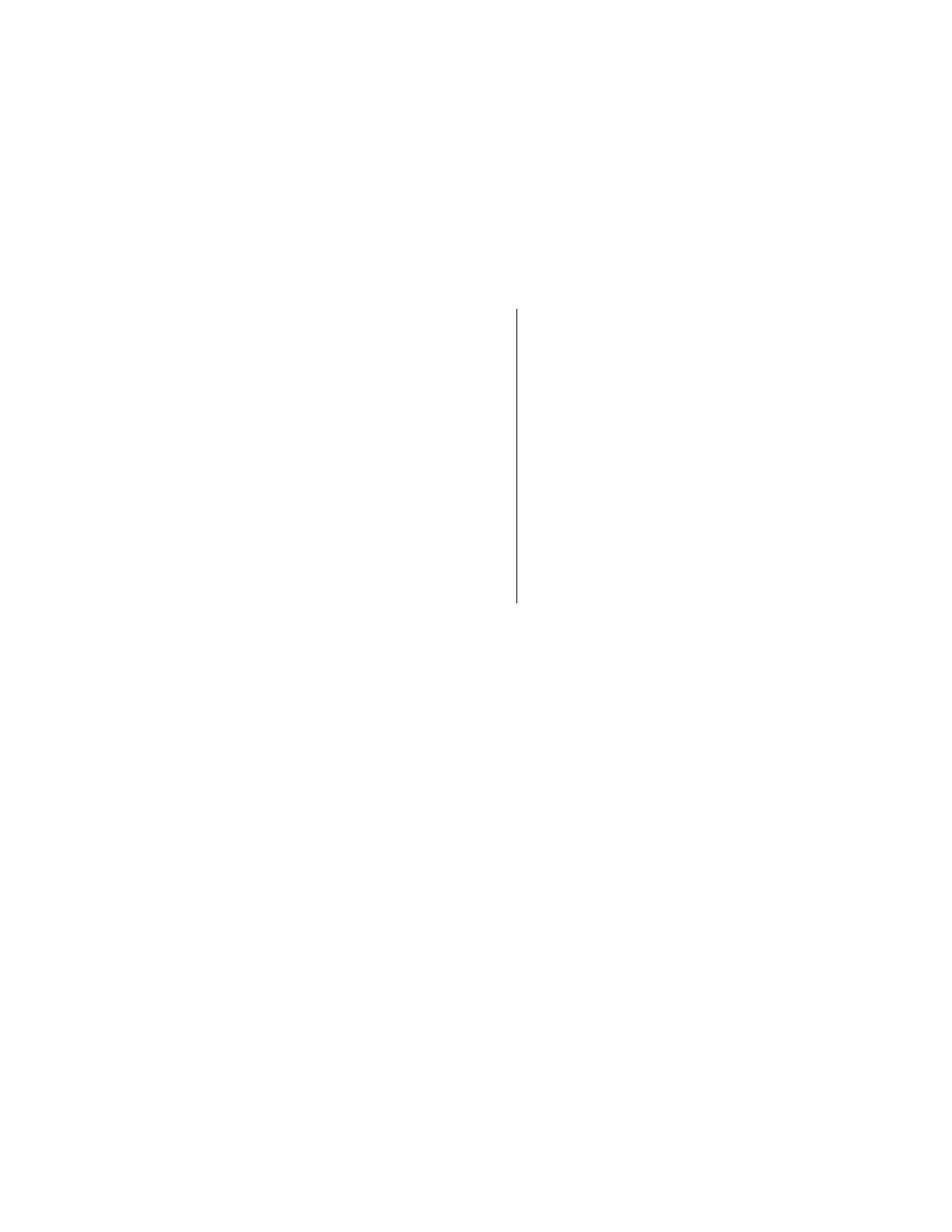Sam4POS KP Routing Supplement v2.1 - 7 - Table of Contents
Device Setting Options
General
DEVICE MODEL
SAM4S 2 Inch, 3 Inch,
EPSON TM-U220, TMT88II, EPSON TMT88III
SNBC BTP-L520
COMMUNICATION TYPE
Serial, Ethernet
Serial Ethernet
COM PORT IP ADDRESS
COM1 thru COM4
(dependin
on Sam4POS terminal model)
Type in the IP of the printer
(mus
be in the same ran
e as s
stem)
BAUD RATE PORT NUMBER
1200, 2400, 9600, 19200, 38400, 57600, 115200 Type in the PORT number used by the printer
(check the printer settin
s
or correct number)
DATA BITS
7 or 8
PARITY
ONE, EVEN, ODD
STOP BITS
1 or 2
FLOW CONTROL
ONE, XON
XOFF (S/W), RTS
CTS (H/W)
Print
PAPER CUTTING AFTER PRINTING
Check if you want to the printer to cut after printing.
This flag can also be used to send a signal to a beeper connected the printer.
FEEDING LINES AFTER PRINTING
Up to a 2-digit entry is allowed (0-99).
OPEN DRAWER AFTER PRINTING
Check this option if using the ‘Print Messenger’
