
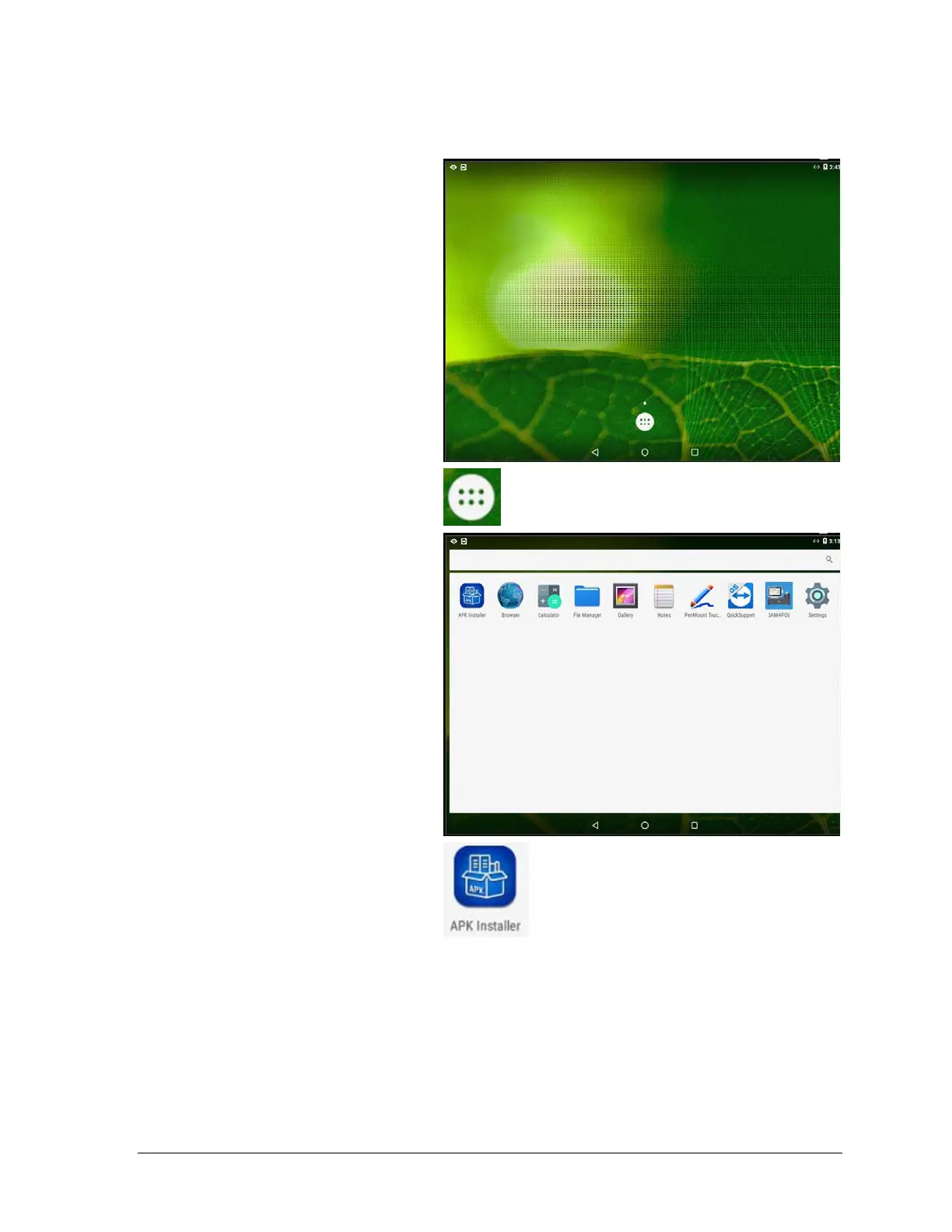 Loading...
Loading...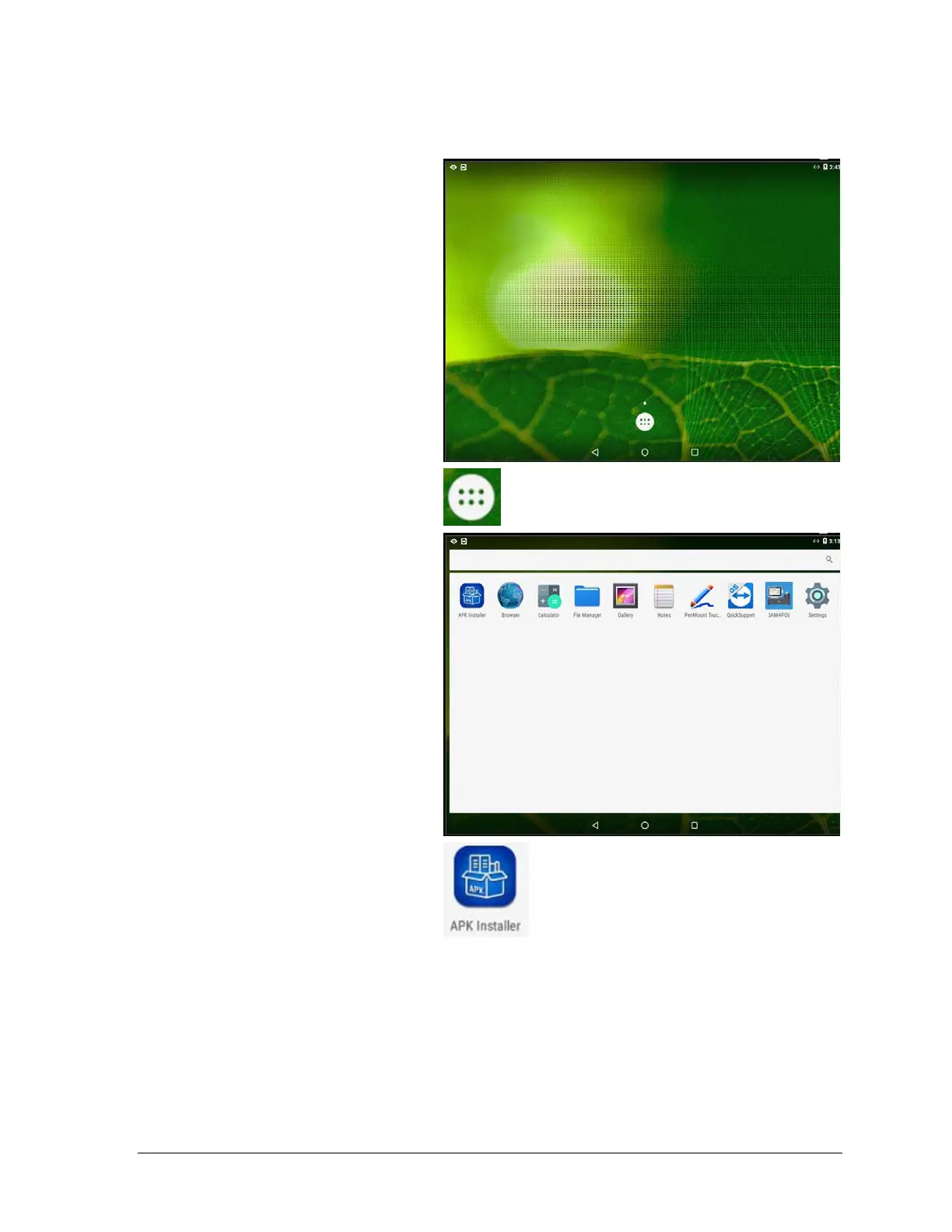
Do you have a question about the Sam4s SAP-6600 and is the answer not in the manual?
| Resolution | 1024 x 768 |
|---|---|
| Aspect Ratio | 4:3 |
| Operating Temperature | 0°C to 40°C |
| Storage Temperature | -20°C to 60°C |
| Display Size | 15 inch |
| Ports | VGA, USB |
| Interface | VGA |
| Display Type | TFT LCD |