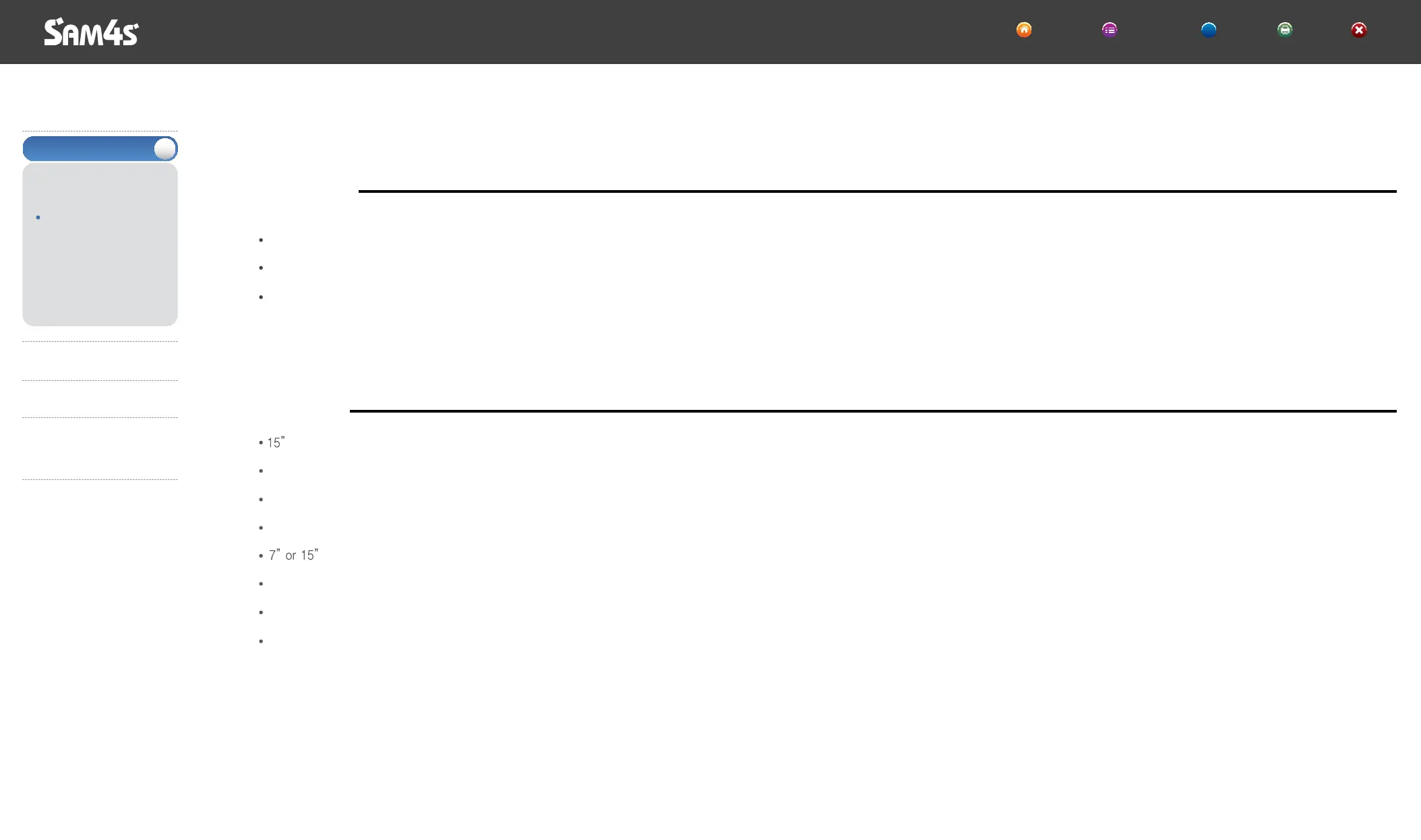◀ 1 - 5 ▶
Introduction
Notification
Unpacking
System Features
System Introduction
System Features
System Specifications
Part Name and Function
System Installation
System Use
System Expansion
& Dismantle
Appendix A
System Set-Up
Appendix B
System Structure
▶
▶
▶
▼
SPT-7000
03. System Features
System Introduction
Introduction
System Features
This POS system supports All-in-one type and Separable type. Also, you can organize the cables easily in any surrounding.
This POS system can make all-in-one touch screen, internal printer, MSR, SCR and customer display. And installation is easy and convenient.
It is convenient to change Hard Disk Drive and Memory and supports OS recovery function and Virus Vaccine program.
◀ 1 - 5 ▶
TFT LCD Touch Screen
Internal Printer (Option)
MSR (Magnetic Stripe Reader) (Option)
SCR (Smart Card Reader) (Option)
Size Customer Display (Option)
Barcode Scanner (Option)
Fingerprint Reader or Magnet Dallas (Option)
Cfast Module (Option)
HOME Contents Help Print Exit
?
