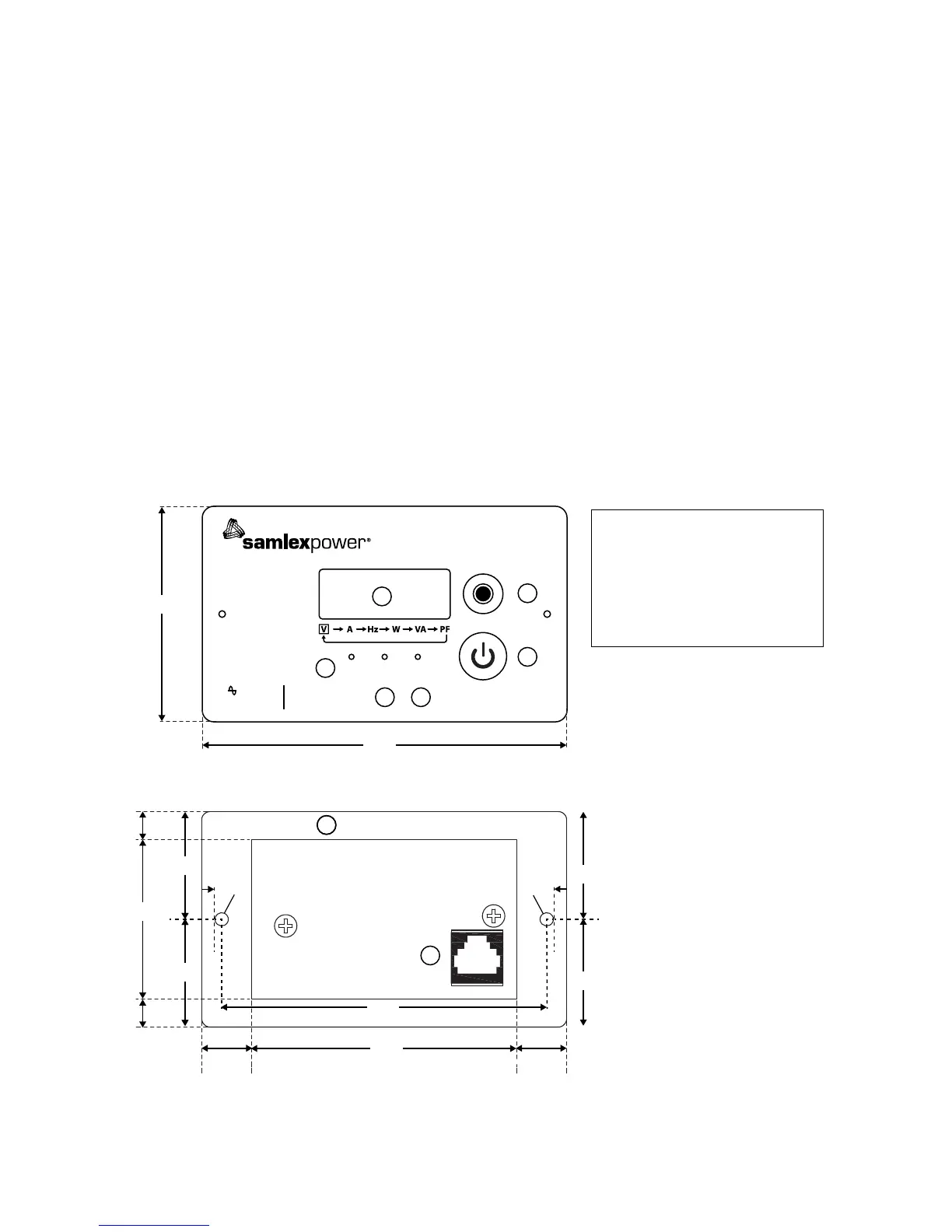4 | SAMLEX AMERICA INC.
When the inverter is switched ON using the ON/OFF Push Button (1), the LCD
screen displays information as follows:
• It takes 2 to 6 sec for booting / initialization. During this time, all the above
6 parameters will be displayed as “0”
• If the load is > 6W, all the above 6 parameters will be available for display after
end of booting / initialization period
• If the AC output power is less than 6W, parameters “AC output current in A”,
“Active AC output power in Watts, W”, “Apparent Output AC Power in Volt Amps,
VA” and “Power Factor, PF” will not be displayed (will be displayed as “0”). This is
necessary because at power output < 6W, the noise on the output side may be com-
parable to the low value of the load and the logic may not be able to differentiate
noise from load and hence, may display wrong values for these parameters
3.4 Power Saving / Sleep Mode in the LCD Display
To save power, the LCD display will remain ON for 3 minutes from the time the
Display Push Button (2) is pressed and will then switch OFF into Sleep Mode. To
wake up, press the Display Push Button (2).
LEGEND
1. Power ON/OFF Push Button
2. Push Button to Change Display Screen
3. LCD Screen
4. LED - “Overload”
5. LED - “Over Temp”
6. LED - “Power”
7. RJ-50 Modular Jack
Note: All dimensions in mm
Fig. 1 Remote Control RC-300 - Layout and Dimensional Drawing