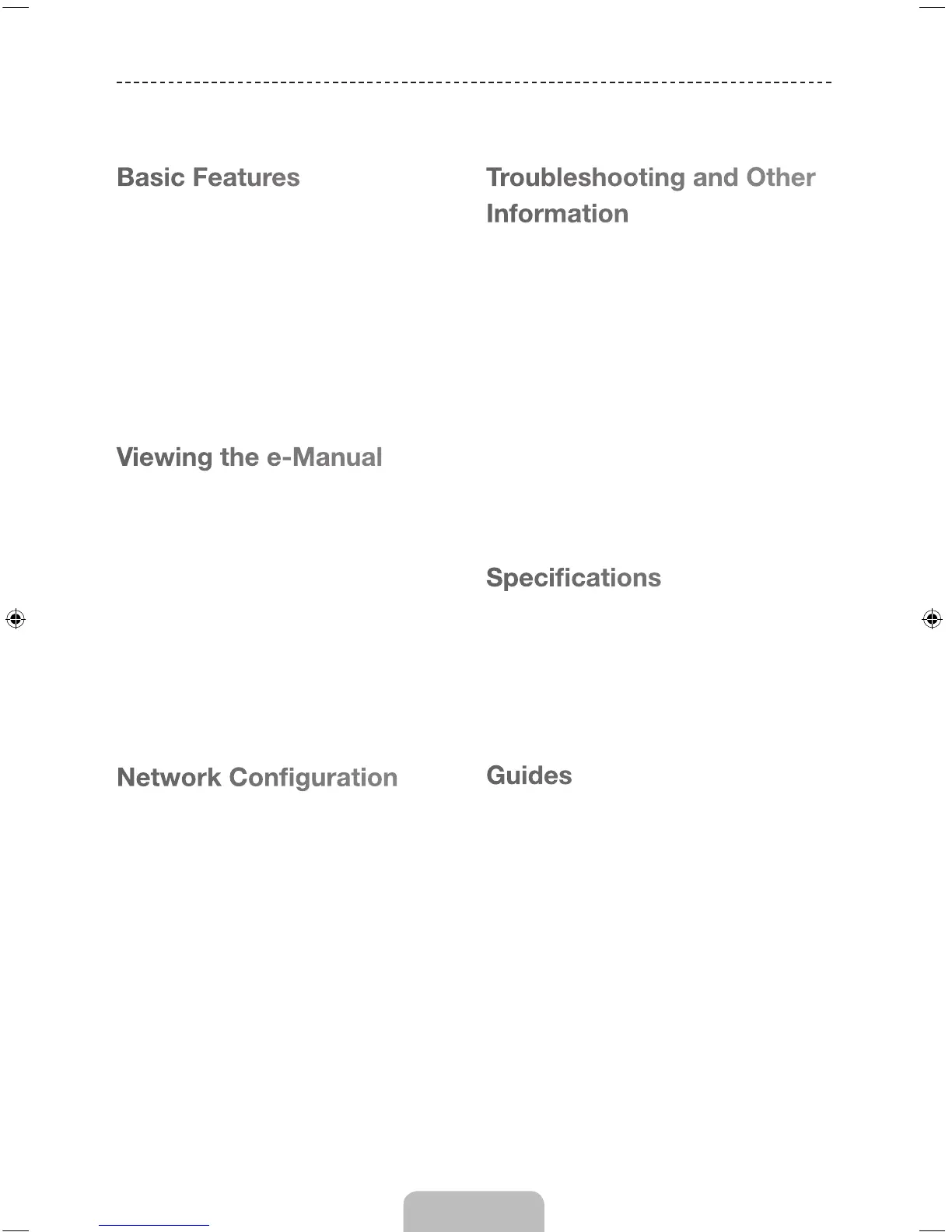English - 3
Contents
Basic Features
5 Using the Remote Control
6 Inserting the Batteries (AAA X 2)
7 Turning on the TV
8 Switching Between Video Sources
9 Universal Remote Control Setup
9 Add the External Device
Viewing the e-Manual
10 Viewing the e-Manual
10 Scrolling a Page
10 Using the Top Icons
10 Returning to the Home Page
10 Searching the Index
11 Searching Pages
11 Closing the e-Manual
11 Jumping to a Menu Item
11 Updating the e-Manual
Network Configuration
12 Connecting to a Network
12 Network Connection - Wireless
12 Wireless Network Precautions
12 Network Security Protocols
13 Network Connection - Wired
14 What is Remote Support?
Troubleshooting and Other
Information
15 Troubleshooting
16 Mounting the TV on the Wall Using
the Wall Mount Kit (Optional)
18 Assembling the Cable manager
18 Eco Sensor and Screen Brightness
19 Maintenance
19 Providing Proper Ventilation for Your TV
20 Securing the TV to the Wall
Specifications
21 Specifications
23 Dimensions
23 Licenses
Guides
24 Warranty Information
26 SAMSUNG BRAND PRODUCTS
26 LIMITED WARRANTY TO
ORIGINAL PURCHASER
[UF6300-ZA]BN68-04792A-02ENG.indb 3 2013-02-13 �� 1:11:49
