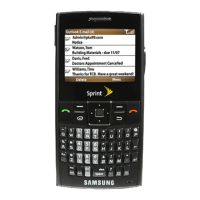Do you have a question about the Samsung 7202010 and is the answer not in the manual?
Instructions for activating your cellular service and phone.
Overview of the phone's key features and capabilities.
Step-by-step guide to making a phone call.
Instructions for placing international calls with country codes.
How to dial numbers stored in the phone's contact list.
Steps to accept or reject an incoming phone call.
Overview of incoming, outgoing, and missed call records.
Control functions available during an active phone call.
Steps to put an active call on hold and resume it.
How to activate and deactivate the speakerphone function.
Steps to set up and manage group calls with multiple participants.
How to navigate through the phone's menus and sub-menus.
Guide to using the slide-out QWERTY keyboard for text input.
How to switch between ABC, T9, Numeric, and Symbol input modes.
How to enter text using the standard ABC input method.
How to use the predictive T9 text input method for faster typing.
Procedures for managing phone contacts.
Steps to add new contacts to the phone's memory.
How to search for and locate existing contacts.
Various actions for editing, sending, copying, or deleting contacts.
How to dial numbers using contact information.
How to set up and use speed dial entries for quick dialing.
Step-by-step guide to assigning numbers to speed dial keys.
Accessing the menu for managing contacts.
Lists the different message formats supported by the phone.
How to send and receive SMS text messages.
Steps to compose and send a new text message.
Guide to writing and sending a basic text message.
How to create and send picture messages.
How to access and view received messages.
Options for reading, replying, and managing text messages.
Options for viewing and managing received picture messages.
How to access and set up your voice mailbox.
Connecting to instant messaging services like MSN or Yahoo.
How to view and manage sent messages.
How to save and edit messages for later sending.
Configuring message sending and receiving options.
Viewing and managing music files on the phone.
Viewing downloaded images and setting them as wallpaper.
Managing sound files, including ringtones and alarm tones.
Downloading games and applications from the service provider.
Managing appointments, events, and viewing dates.
Options for viewing the calendar by month.
Setting and configuring alarms with various options.
Using voice commands to control phone functions.
Using the phone as a basic calculator for arithmetic.
Accessing the internet using the phone's web browser.
Text input modes available when using the browser.
Guide to operating the phone's built-in camera.
Steps for taking photos and sending them via message or Bluetooth.
Adjusting camera settings like mode, size, and effects.
Viewing and managing photos taken with the camera.
How to use the camcorder to record video clips.
Adjusting settings for video recording.
Viewing and managing video files downloaded or received.
How to enable or disable the Bluetooth feature.
Changing the current time, date, and time zone settings.
Customizing various phone operational settings.
Managing phone security features like lock phone and password.
Configuring various call-related settings.
Automatically or manually selecting networks for roaming.
Restoring phone and sound settings to default values.
Updating phone software by connecting to the network.
Instructions for safe usage and access to the phone.
Safety guidelines and restrictions for using the phone while driving.
Guidelines for maintaining battery performance and longevity.
Best practices for using and charging the battery.
Details of the limited warranty coverage and duration.
| Brand | Samsung |
|---|---|
| Model | 7202010 |
| Category | Cell Phone |
| Language | English |