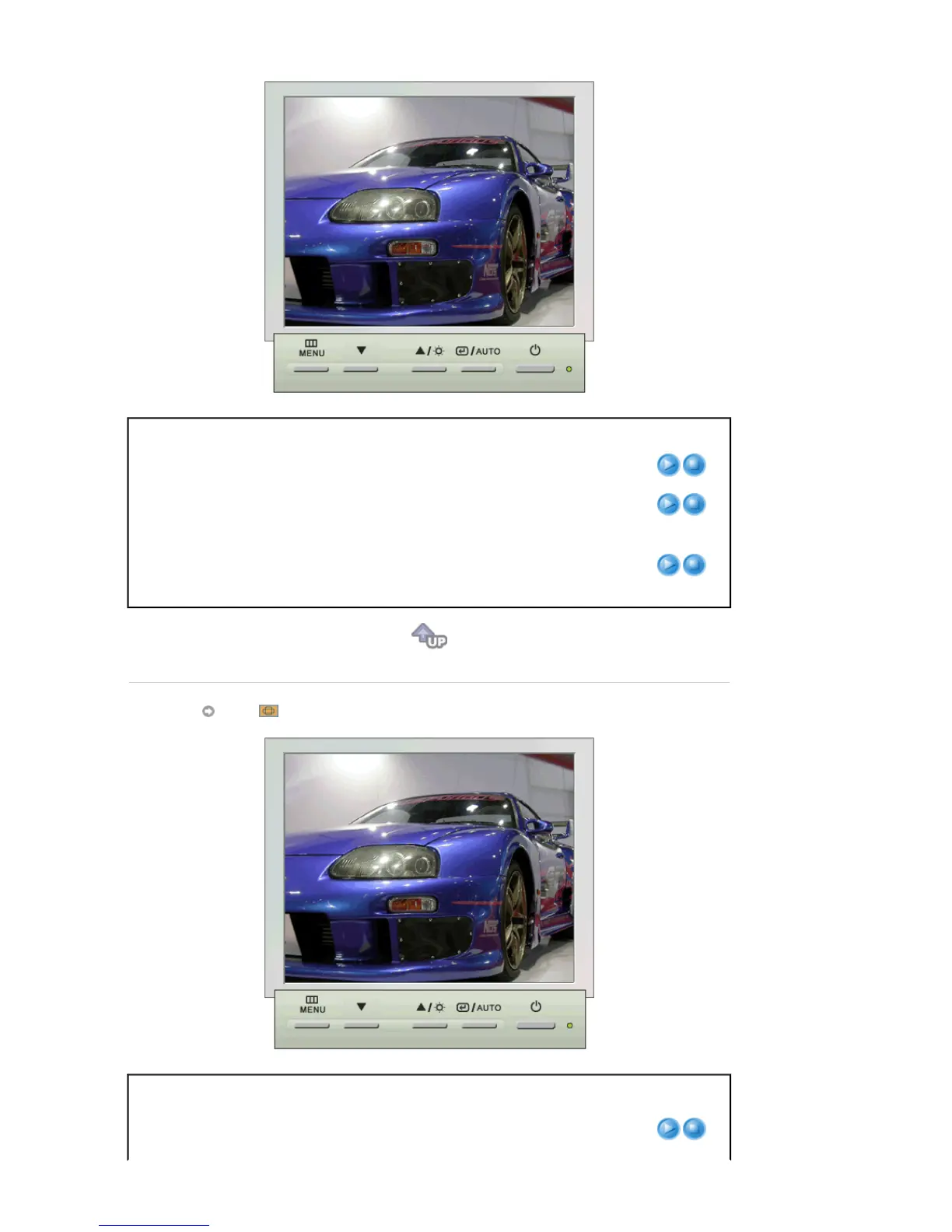Menu Description Play/Stop
Color Tone
The tone of the color can be changed and one of four modes
can be selected - Cool, normal, Warm and Custom.
Color Control
Adjusts individual R,G,B color balance.
Gamma
Select one of three pre-defined gammas.
z
Mode 1 : Shows normal gamma
z Mode 2 : Shows higher gamma(brighter)
z
Mode 3 : Shows lower gamma(darker)
Image
Menu Description Play/Stop
Coarse
Removes noise such as vertical stripes. Coarse adjustment may
move the screen image area. You may relocate it to the center
using the Horizontal Control menu.