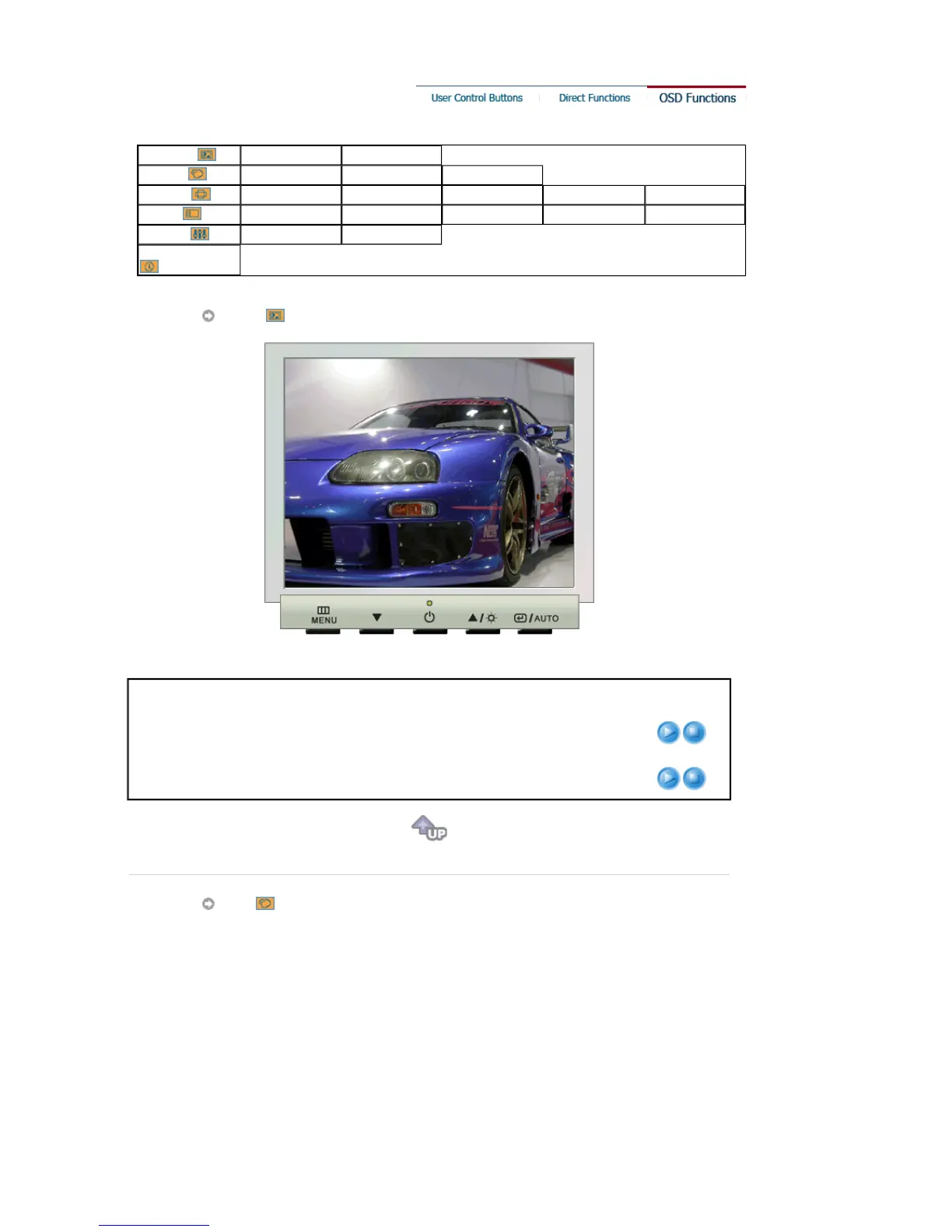1. Picture
Brightness Contrast
2. Color
Color Tone Color Control Gamma
3. Image
Coarse Fine Sharpness H-Position V-Position
4. OSD
Language H-Position V-Position Transparency Display Time
5. Setup
Image Reset Color Reset
6. Information
Picture
Menu Description Play/Stop
Brightness
Adjust the Brightness.
Direct Access Feature
: When OSD is not on the screen, Push
the button to adjust brightness.
Contrast
Adjust the Contrast.
Color
