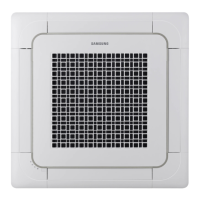28
Installation Procedure
Installation Procedure
¹⁾
Defrost test mode
Condition 1: The outdoor temperature is below 10°C.
Condition 2: All the temperature conditions should meet
the defrost conditions.
²⁾
Indication on the display and action to take when an
inverter fault is detected
SEG1 SEG2 SEG3 SEG4
Action to
take
Fault
detection is
in progress
-
OK
-
NG
PBA
defect:
Replace
the PBA
Check
Manual
inspection
is required
Going
into fault
detection
mode failed
Try fault
detection
again
³⁾
Auto check (Installation commissioning mode)
To ensure normal operation of the product, first make
sure to complete auto check. See step 15.
• AC018BXADCH
• AC024/030/036/042/048BXADCH
4 After 12 minutes operation check discharged air
temperature of indoor unit
• Cooling mode (indoor unit check) → Inlet air temp.
- Outlet air temp.: From 50℉(10℃) to 53.6℉(12℃)
• Heating mode (indoor unit check) → Outlet air
temp. - Inlet air temp.: 51.8℉(11℃) to 57.2℉(14℃)
• In heating mode, the indoor fan motor can remain off
to avoid cold air blown into air-conditioned space.
5 How to reset the power supply of the outdoor unit and
deactivate the eco mode (standby mode):
• Press K3 button over 1 sec to reset the power
supply of the outdoor unit and deactivate the eco
mode (standby mode).
※ Eco mode : Standby for minimizing power consumption
DB68-11274A-00_IM_CAC Universal Outdoor_AA_EN.indd 28DB68-11274A-00_IM_CAC Universal Outdoor_AA_EN.indd 28 2021-09-14 오전 9:22:012021-09-14 오전 9:22:01

