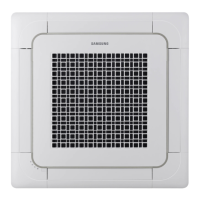Disassembly and Reassembly
Samsung Electronics 3-117
■ AC024BXSCCC
No. Parts Procedure Remark
1
Cabi Top 1) Unscrew and remove 8 screws on each side
of the Cabinet-Top.
(Use + Screw Driver)
2
Ass’y cover
control
1) Unscrew and remove a screw of Cover-
Control.
(Use + Screw Driver)
3
Outdoor and
indoor unit’s
power cable
and communi-
cation cable
Make sure shutting the power off supply
before disassembling.
3) Unscrew the numbers of screws on
terminal block and separate power and
communication ‘Ring’cables from terminal
block.
4
Ass’y cabinet
side rh
1) Unscrew and remove 10 screws on Cabinet-
side rh.
(Use + Screw Driver)

