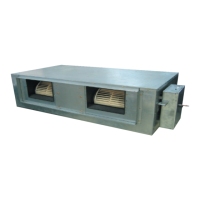Samsung Electronics 3-3
No Parts Procedure Remark
6)Disconnect the wire betwwen assy control
out and motor.
7)Disassemble the 2 Holder Motor.
- Unscrew 2 screws
8)After disassembling the Motor and Blower
for the set, disassemble the Blower by use of
3mm wrench.
9)Disassemble the both of Case Blower Out
- Unscrew 4 screws

