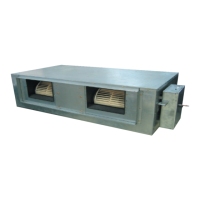4-26 Samsung Electronics
No Procedure Inspection Method Cause
1
Open the electronic
component box and
check the PCB fuse
Turn off the power
1) Is the Fuse F701 on the EMI PCB blown?
2) Is the Fuse F702 on the MAIN PCB blown?
t
Over current
t
Indoor fan motor short
t
PCB AC Part pattern short
2
Check the LEDs for
DC power and communi-
cation condition
Turn on the power
1) Is RED LED blinking?
1) his led means micom is running normally.
2) Is GREEN LED blinking?
1) This means communication between Indoor and
Outdoor unit is on
3) Is YELLOW LED blinking?
1) This means communication between Indoor and
wired remote controller is on.
1) It may take one minute to start communication
t
Communication ciucuit trouble
t
Communication wire connection trouble
t
wrong connection for power supply wire of
remote controller
3
Check the DIP and rotary
switch on the PCB
1) Is the setting of each switch proper?
t
Wrong setting of switch
4
Check the DC voltage 1) Is the voltage of CN32 pin #1-#2 12V?
2) Is the voltage of C109 V?
t
SMPS on MAIN PBA trouble
t
Load short
5
FAN operation checking
Press the ON/OFF button.
1. FAN Speed[HIGH]
2. FAN mode
1) Is the FAN motor running?
2) Is the connection of CN73 normal?
t
Controller trouble inside of the fan motor
t
connector trouble of CN73
4-6-3 Indoor Detailed Inspection Procedure

