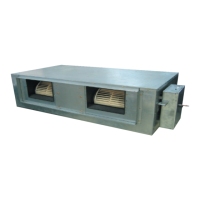Troubleshooting
4-28 Samsung Electronics
*OEPPSPVUEPPSDPNNVOJDBUJPOFSSPSNJO&SSPS$PEF&
1. Test items
1) Check the communication wire and power wire connection.
2) Check the communication connector connection.
- CN31 of outdoor unit Main PCB .
3) Check the co
mmunication circuit on the PCB.
2. Check procedure
Yes
End the service.
No
Does communication error occurs?
Check the communication wire and power wire
connection.
1. Are the communication wire connections correctly
assembled as F1 : Red, and F2 : Blue?
2. Is the communication wire
between the indoor unit
and the outdoor unit correctly connected?
3. Are the power connections (1(L), 2(N)) and the
communication connections (F1, F2) correctly
connected?
4. Are the po
wer wire [1(L), 2(N)] correctly assembled?
(Refer to the electrical schematics and the power
failure as explained above.)
No
Yes
Replace the Main PCB of the outdoor unit.
No
Yes
Power on 30 seconds after power off.
Reconnect the communication connector.
No
Yes
Continue
Check the communication
circuit of the Main PCB of the outdoor unit.
1. Is there a fault in communication IC?
2. Is there a fault in TVS-Diode?
Are the power wire and communication wire
correctly connected?
Check the connection
of the communication connector
(CN31) of the Main PCB.
1. Is the communication wire between the indoor
unit and the outdoor unit correctly connected
?
2. Are the power wire (1(L), 2(N)) and the communication
wire (F1, F2) correctly connected?
3. Are the power wire (1(L), 2(N))
correctly assembled? (Refer to
the electrical schematics and the
p
ower failure as
explained above.)

