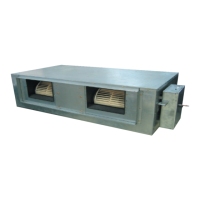Troubleshooting
4-30 Samsung Electronics
$PNNVOJDBUJPOFSSPSCFUXFFOPVUEPPSVOJU*/7ļ."*/.*$0.NJO&SSPS$PEF&
1. Test items
1) Is power supplied to outdoor unit Inverter PCB?
2) Check the power wire connection and fuse.
3) Is there a problem in the communication wire connectio
ns between the outdoor unit Inverter (CN31) ļ Main PCB (CN39)?
4) Check the communication wire connections.
2. Check procedure
Yes (In case of AC023/030/040/052/060/072JX*PBH1
series, replace the PCB, After resetting the power,
reconfirm and then close.)
End the service.
No
Does communication error occurs?
Check the power connection and fuse.
1. Is there a problem in the power wire connection
between Main ļ EMI PCB of the outdoor unit?
2. Is there a problem in power wire
connection
between the Inverter ļ EMI PCB of the outdoor
unit?
3. Is the fuse (Fuse100) of outdoor unit Inverter PCB
normal? (Short-Normal, Open-Fault)
No
Yes
Power on 30 seconds after power off.
Replace the outdoor unit inverter or Main PCB.
1. If E203 Error to 7-segment of outdoor unit Main PCB is
displayed, replace the Inverter PCB and then outdoor
u
nit Main PCB is normal.
2. If Red - ON, Green - OFF, and Yellow - Blink are
displayed in the LED display of outdoor unit Inverter,
and there is no indication in
7-segment of outdoor
unit Main PCB, replace the Main PCB ĺ The outdoor
unit Inverter PCB is normal.
Check the communication wire connections.
No
Yes
Is power supplied to Inverter PCB?
Is there a problem in the connections of
communications between the outdoor unit
Inverter (CN31) ļ Main PCB (CN39)?

