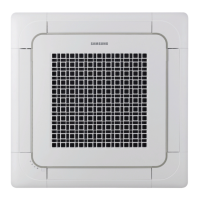Disassembly and Reassembly
3-6 Samsung Electronics
No Parts
Procedure Remark
PANEL And FILTER
(Continues)
9) Remove the 4 screws fixed in STEP MOTOR
and then remove the MOTOR.
(Use +Screw Driver)
10) Remove the 4 HINGE and then separate the
BLADE H.
11) Separate the SENSOR HUMIDITY.
12) Remove the 5 screws fixed in GUIDE AIR and
then remove the GUIDE AIR.
(Use +Screw Driver)
13) Separate the PLATE.

