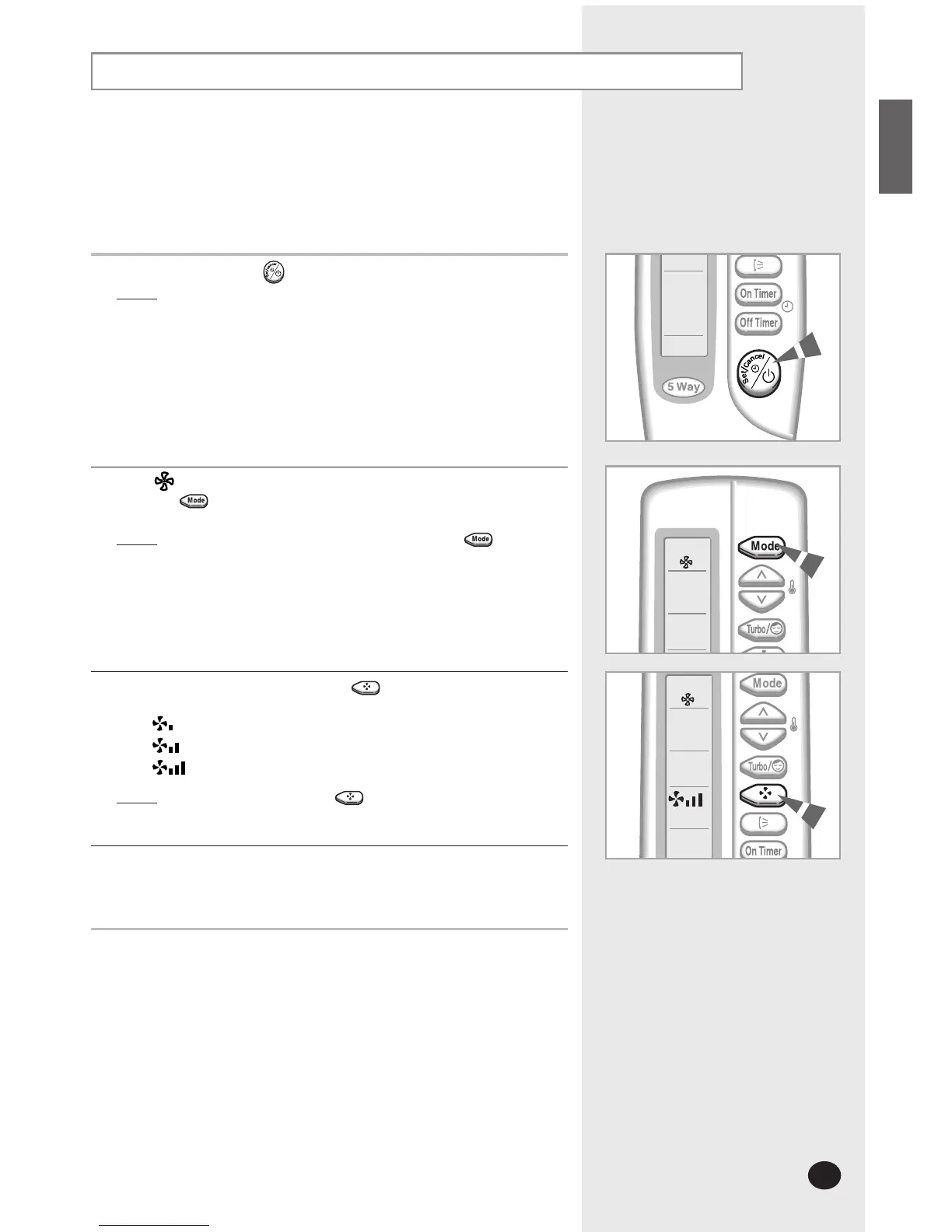Airing Your Room
If the atmosphere in your room is stale, you can air the room using
the Fan feature.
1 If necessary, press the (ON/OFF) button.
Result
: ◆
The 5 Way indicator on the indoor unit lights up.
◆ The air conditioner starts up in the mode selected when
the unit was last used.
◆ The indoor unit beeps.
2 If the is not displayed at the top of the remote control,
press the button on the remote control one or more times until it
appears.
Result
: ◆
The indoor unit beeps each time you press the button.
◆
The air conditioner runs in FAN mode.
◆
The temperature is set automatically.
NN
NN
oo
oo
tt
tt
ee
ee You can change modes at any time.
3 Select the fan speed by pressing the button one or more times
until the required setting is displayed:
Low
Medium
High
Result
: Each time you press the button, the indoor unit beeps.
4 To control the direction of the air flow, refer to page 16 and 17.
E-15
ENGLISH
