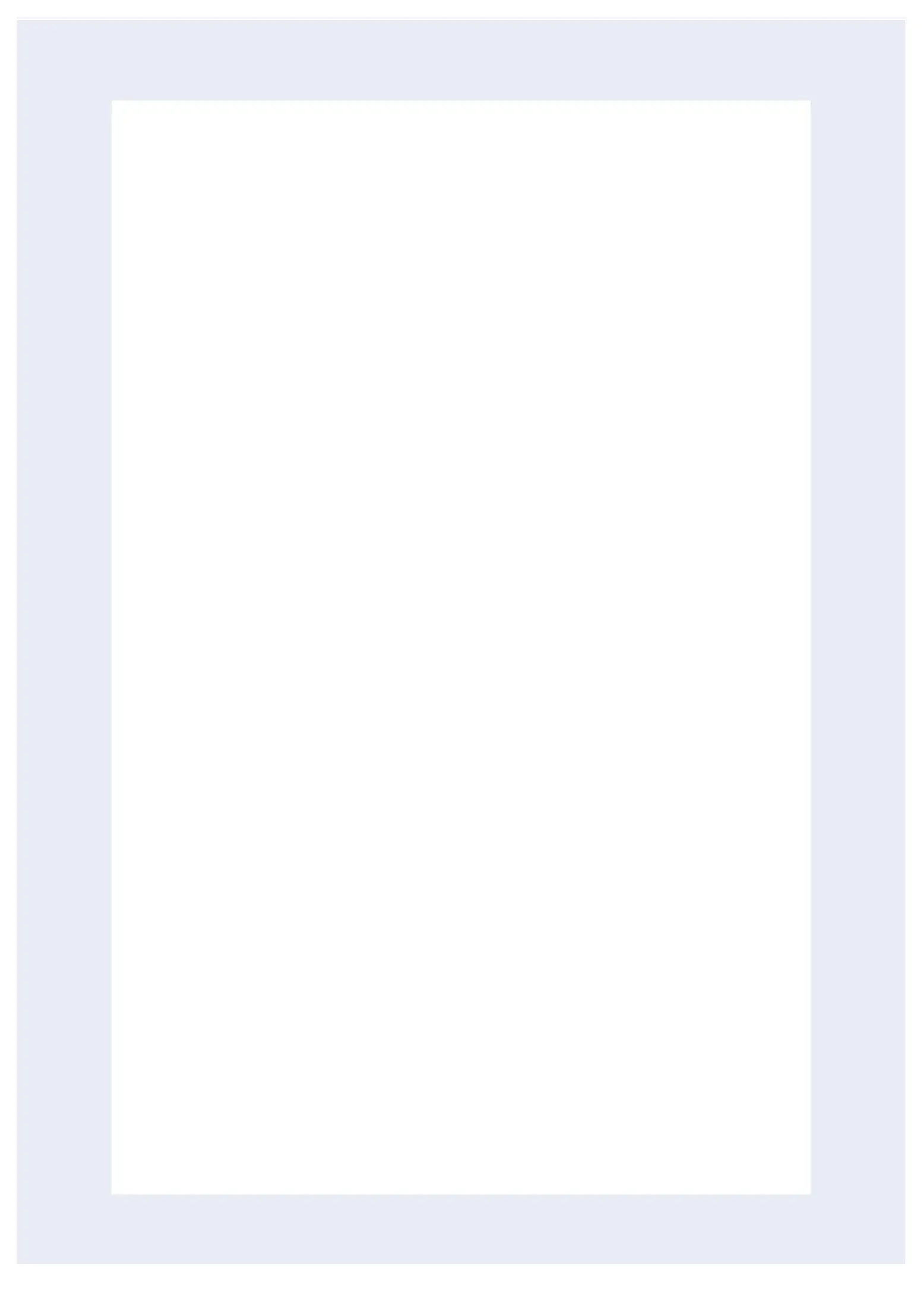Operating Instructions and InstallationOperating Instructions and Installation
1. Precautions1. Precautions
...................................................................................................... .. .. .. .. .. .. .. .. .. .. .. .. .. .. .. .. .. ...................................................................................................... .. .. .. .. .. .. .. .. .. .. .. .. .. .. .. .. ..
1-1 Installing the air conditioner1-1 Installing the air conditioner
........................................................................................................ .......................................................................................................... ..
1-2 Power supply and circuit breaker1-2 Power supply and circuit breaker
....................................................................................................................................................................................................
1-3 During operation1-3 During operation
........................................................................................................ .. .. .. .. .. .. .. .. .. .. .......................................................................................................... .. .. .. .. .. .. .. .. .. .. ..
1-4 Disposing of the unit1-4 Disposing of the unit
........................................................................................................ .. .. .. .. .. .. .. ......................................................................................................... .. .. .. .. .. .. .. .
........................................................................................................ .. .. .. .. .. .. .. .. .. .. .. .. .. .. .. .. .. .. .. .. ......................................................................................................... .. .. .. .. .. .. .. .. .. .. .. .. .. .. .. .. .. .. .. .. .
.................................................... .. .. .. ............................................. .. .. .. .. .................................................... .. .. .. ............................................. .. .. .. ..
2-1 The Feature of Product2-1 The Feature of Product
........................................................................................................ .. .. .. .. .. .......................................................................................................... .. .. .. .. .. ..
2-2 Product Specifications2-2 Product Specifications
........................................................................................................ .. .. .. .. .. .. ......................................................................................................... .. .. .. .. .. .. .
2-3 The Comparative Specifications of Product2-3 The Comparative Specifications of Product
................................................................................................................................................................
2-4 Accessory and Option Specifications2-4 Accessory and Option Specifications
..........................................................................................................................................................................................................
................................................... .. .. .. .. ...................................... ................................................... .. .. .. .. ......................................
3-1 Test Mode3-1 Test Mode
........................................................................................................ .. .. .. .. .. .. .. .. .. .. .. .. .. .. .. .. .. ......................................................................................................... .. .. .. .. .. .. .. .. .. .. .. .. .. .. .. .. .. .
3-2 Indoor Display Error and Check Method3-2 Indoor Display Error and Check Method
..........................................................................................................................................................................
3-3 Outdoor LED Error Display and Check Method3-3 Outdoor LED Error Display and Check Method
....................................................................................................................................................
3-4 Setting Option Setup Method3-4 Setting Option Setup Method
..............................................................................................................................................................................................................
.............................................................................................. ..............................................................................................
4-1 Indoor Unit4-1 Indoor Unit
........................................................................................................ .. .. .. .. .. .. .. .. .. .. .. .. .. .. .. .. ......................................................................................................... .. .. .. .. .. .. .. .. .. .. .. .. .. .. .. .. .
4-2 Outdoor Unit4-2 Outdoor Unit
........................................................................................................ .. .. .. .. .. .. .. .. .. .. .. .. .. .......................................................................................................... .. .. .. .. .. .. .. .. .. .. .. .. .. ..
................................................... .. .. .. .. .................................. ................................................... .. .. .. .. ..................................
5-1 Indoor Unit5-1 Indoor Unit
........................................................................................................ .. .. .. .. .. .. .. .. .. .. .. .. .. .. .. .. ......................................................................................................... .. .. .. .. .. .. .. .. .. .. .. .. .. .. .. .. .
5-2 Outdoor Unit5-2 Outdoor Unit
........................................................................................................ .. .. .. .. .. .. .. .. .. .. .. .. .. .. ......................................................................................................... .. .. .. .. .. .. .. .. .. .. .. .. .. .. .
5-3 Ass’y Control In5-3 Ass’y Control In
........................................................................................................ .. .. .. .. .. .. .. .. .. .. .. .. ......................................................................................................... .. .. .. .. .. .. .. .. .. .. .. .. .
5-4 Ass’y Control Out5-4 Ass’y Control Out
........................................................................................................ .. .. .. .. .. .. .. .. .. .. .......................................................................................................... .. .. .. .. .. .. .. .. .. .. ..
...................................................................................................... .. .. .. .. .. .. .. .. . ...................................................................................................... .. .. .. .. .. .. .. .. .
........................................................................................................ .. .. .. .. .. .. .. .. .. .. .......................................................................................................... .. .. .. .. .. .. .. .. .. .. ..
7-1 Indoor Unit7-1 Indoor Unit
........................................................................................................ .. .. .. .. .. .. .. .. .. .. .. .. .. .. .. .. ......................................................................................................... .. .. .. .. .. .. .. .. .. .. .. .. .. .. .. .. .
7-2 Outdoor Unit7-2 Outdoor Unit
........................................................................................................ .. .. .. .. .. .. .. .. .. .. .. .. .. .......................................................................................................... .. .. .. .. .. .. .. .. .. .. .. .. .. ..
...................................................................................................... .. .. .. .. .. .. .. .. ...................................................................................................... .. .. .. .. .. .. .. ..
8-1 Indoor Unit8-1 Indoor Unit
........................................................................................................ .. .. .. .. .. .. .. .. .. .. .. .. .. .. .. .. ......................................................................................................... .. .. .. .. .. .. .. .. .. .. .. .. .. .. .. .. .
8-2 Outdoor Unit8-2 Outdoor Unit
........................................................................................................ .. .. .. .. .. .. .. .. .. .. .. .. .. .......................................................................................................... .. .. .. .. .. .. .. .. .. .. .. .. .. ..
