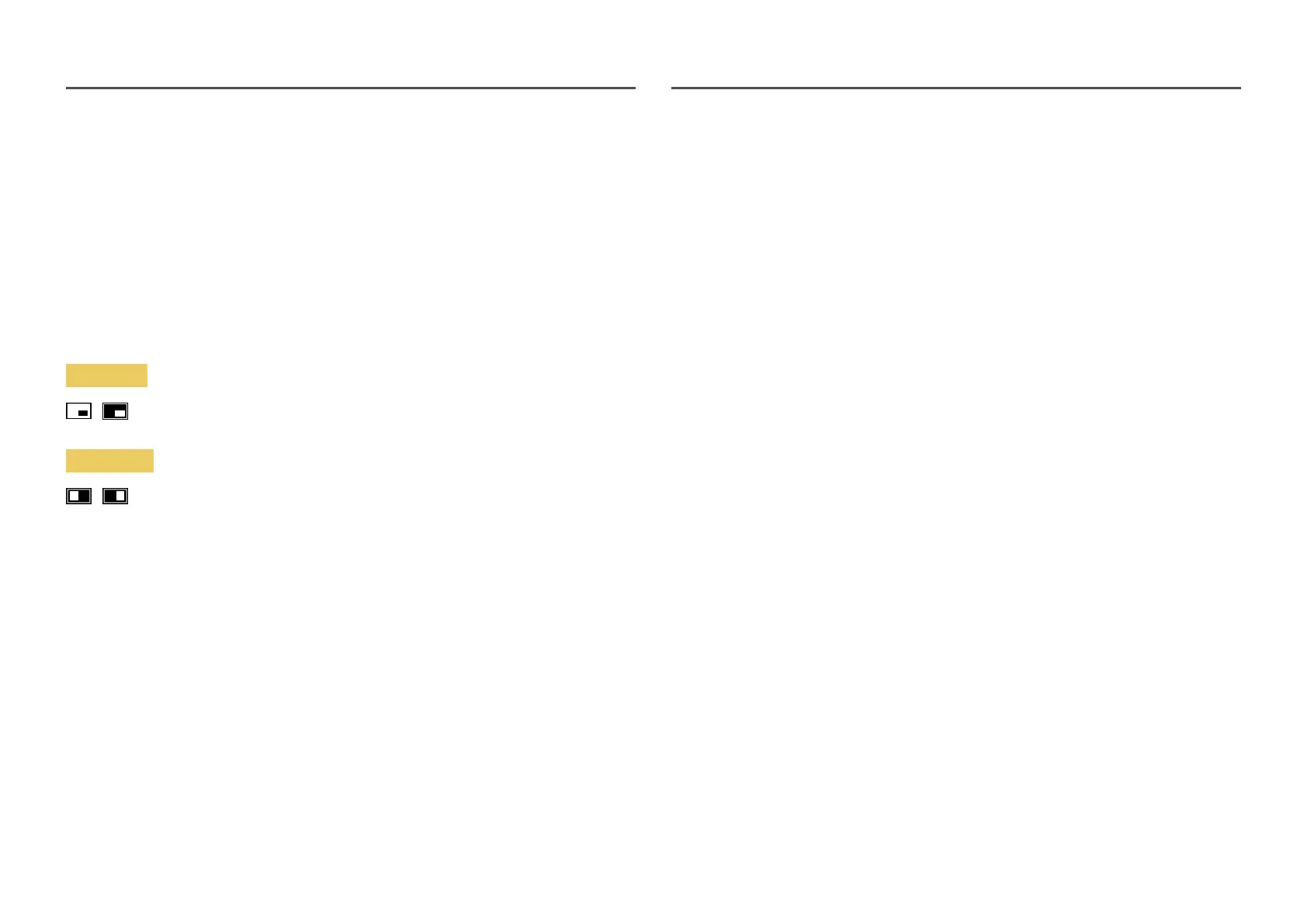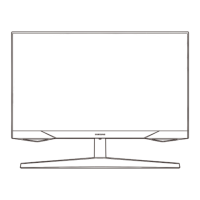31
Source
Select the source for each screen.
―
This option is available when PIP/PBP Mode is set to On.
Sound Source
Set which screen you want to hear the sound for.
PIP mode
/
PBP mode
/
―
This option is available when PIP/PBP Mode is set to On.
Screen Ratio
Set the Screen Ratio for PBP mode.
In PC mode
• Auto: Display the picture according to the aspect ratio of the input source.
• Wide: Display the picture in full screen regardless of the aspect ratio of the input source.
In AV mode
• 4:3: Display the picture with an aspect ratio of 4:3. Suitable for videos and standard broadcasts.
• 16:9: Display the picture with an aspect ratio of 16:9.
• 21:9: Display the picture with an aspect ratio of 21:9.
‒ C49G9*T* model only.
• Screen Fit: Display the picture with the original aspect ratio without cutting off.
―
The function may not be supported depending on the ports provided with the product.
―
Changing the Screen Ratio is available when the following conditions are satisfied.
―
The input source is 480p, 576p, 720p, or 1080p and product can display normally (Not every model can
support all of these signals.).
―
This can only be set when the external input is connected through HDMI/DP and PC/AV Mode is set to AV.
―
This option is available when Adaptive-Sync / FreeSync is disabled.
―
This option is available when PIP/PBP Mode is set to On.
Contrast
Adjust the contrast level. Values closer to 100 mean a bigger light/dark contrast.
―
This option is available when PIP/PBP Mode is set to On.
