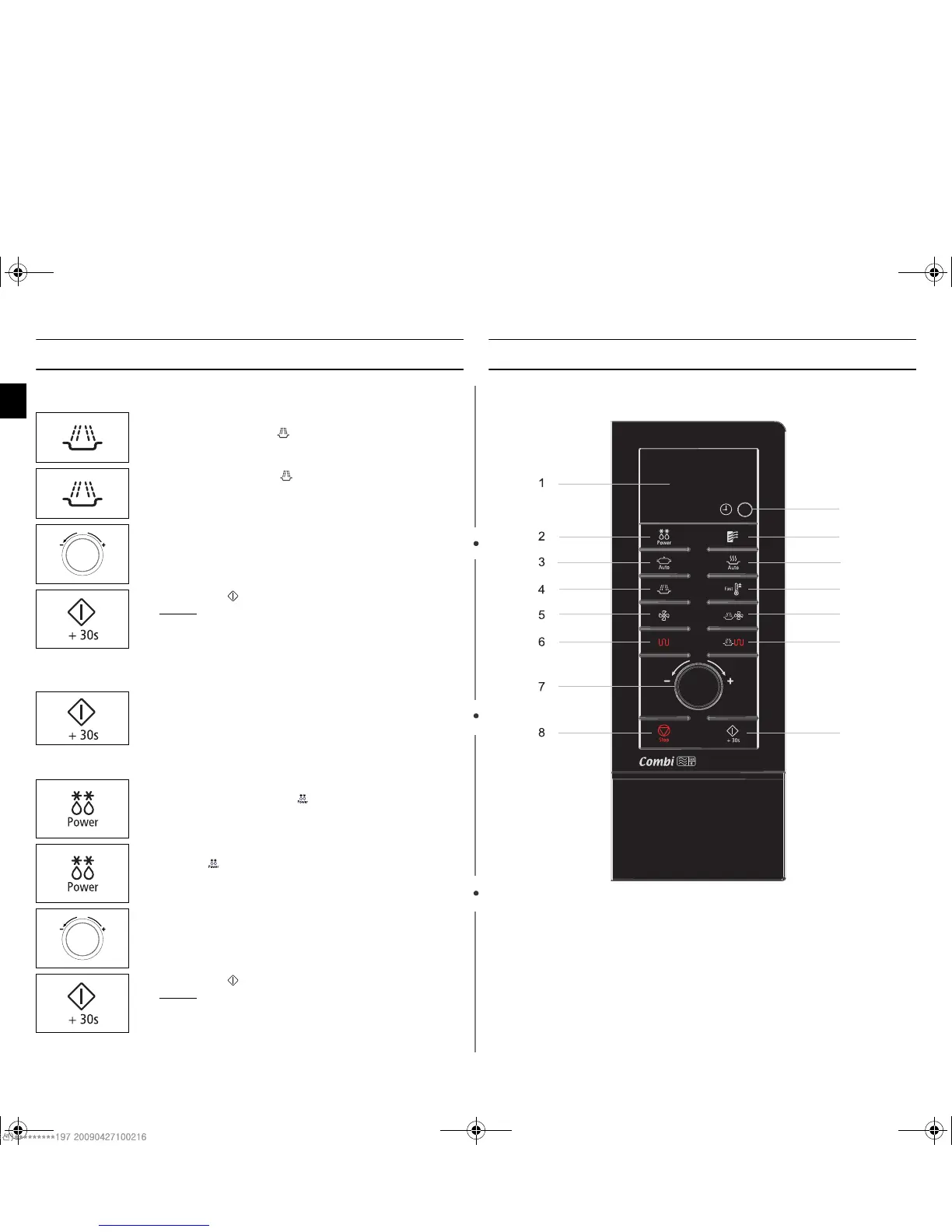2
EN
“Quick” Look-up Guide
I want to cook some food
I want to add an extra 30 seconds
I want to Power defrost some food
Control Panel
1.
Place the food in the oven.
Press the
Microwave
( ) button.
2. Press the Microwave( ) button until the appropriate
power level is displayed.
3. Select the cooking time by turning the dial knob as
required.
4. Press Start( ) button.
Result:
Cooking starts
When cooking has finished, the oven will beep
and flash “0” four times. The oven will then
beep one time per minute.
Leave the food in the oven.
Press
+30s
button one or more times for each extra 30
seconds that you wish to add.
1.
Place the frozen food in the oven.
Press the
Power Defrost
( ) button.
2. Select the food category by pressing the Power
Defrost
()
button, until the desired food category is
selected.
3. Select the weight by turning the dial knob as required.
4. Press Start( ) button.
Result:
Defrosting starts
When cooking has finished, the oven will beep
and flash “0” four times. The oven will then
beep one time per minute.
