Alignment & Adjustment
Samsung Electronics 3-15
5. Write new program
- Click the “Write Flash” button for new program download
- Change the “Load.hex file to program flashes.”
- Click the “Browse” button and find the new program folder in your computer
- Click the “Send” button
6. Verify new program
- Click the “Verify Flash” button
- Change the “Select flash to verify correct programming. When ready press Send.”
- Click the “Send” button
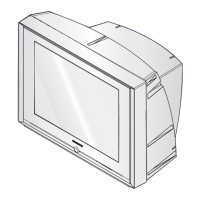
