Operation Instruction & Installation
Samsung Electronics 11-3
1
POWER
Turns the TV on and off.
2
Number buttons
Press to select channels directly
on the TV.
3
+100
Press to select channels over 100.
For example, to select channel 121,
press “+100” , then press “2” and
“1”.
4
MUTE
Press to temporarily cut off the
sound.
5
VOL +, VOL -
Press to increase or decrease the
volume.
6
SLEEP
Press to select a preset time
interval for automatic shut off.
7
MENU
Displays the main on-screen menu.
8
Controls the cursor in the menu.
9
ENTER
While using the on-screen menus,
press ENTER to activate (or
change) a particular item.
10
PRE-CH
Tunes to the previous channel.
11
TV/VIDEO
Press to display all of the available
video sources.
12
CH , CH
Press to change channels.
13
INFO
Press to display information on the
TV screen.
14
EXIT
Press to exit the menu.
15
R.SURF
Press to automatically return to a
preferred channel after a user-
preset time delay.
16
MTS
(Multi-channel Television Sound)
Press to choose “ Stereo ” , “ Mono ” ,
or “ SAP” (Secondary Audio
Program).
17
PIP Controls
(depending on the model)
PIP
Press to activate or deactivate the
PIP function.
SWAP
Press to interchange the main
picture and sub-picture.
SIZE
Press to select a size ( “ Large ” or
“ Small ” ) of the sub-picture.
CH
Press to select a channel of the
sub-picture only when the
“ Source ” is set to “TV ” .
11-1-4 Remote Control
You can use the remote control up to about 23 feet from the TV. When using the remote, always point it directly at the TV.
You can also use your remote control to operate your VCR, DVD, Cable box, and Samsung Set-top Boxes.
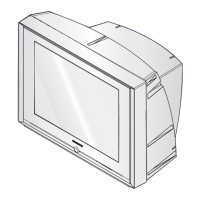
