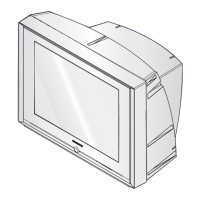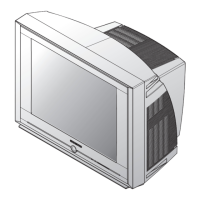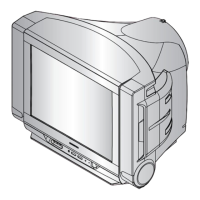Disassembly & Reassembly
12-2 Samsung Electronics
12-1-2 Disassembling the CRT and Chassis
Part Name Description Description Photo
Chassis
Holder
ྙSeparate the Ass'y Holder chassis from the Front Cabinet.
* push the 'Stopper-pcb' gently from left to right.
: Pulling the Chassis Holder by force may damage
"Stopper-pcb".
ྙSeparate the Speaker and the Side earphone Wire ,from the
Front Cabinet and the Main Board.
: Since there is a clip to connect the Connector Header in the
Wire Connector, pulling it by force may damage the clip or the
connector. Press the clip down completely and pull the connec-
tor.
ྙSeparate the Side AV Wire from the Front Cabinet and the
Main Board.
: Since there is a clip to connect the Connector Header in the
Wire Connector, pulling it by force may damage the clip or the
connector. Press the clip down completely and pull the connec-
tor.
ྙSeparate the D-Coil and power cable from the Front Cabinet
and Main Board.
ྚTo separate the power cord, slide the fixing clip and lift the
cable up.

