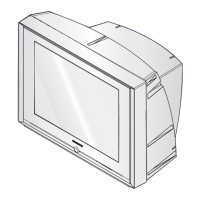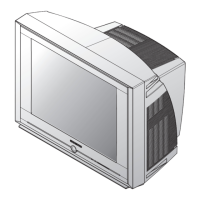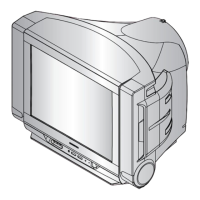Disassembly & Reassembly
12-4 Samsung Electronics
12-1-3 Disassembling the CRT Ass'y
Part Name Description Description Photo
CRT
ྙSeparate the wires from the FBT of the Main Board and the
CRT Ass'y.
ྚTo separate the red wires and white wires, pull the wires
while pressing the push-type clip at the connector.
: Take care when separating the wires because pulling the
wires by force may damage the socket. In addition, separate the
wires on a flat and clean surface so as to prevent scratching of
the material and the PCB.

