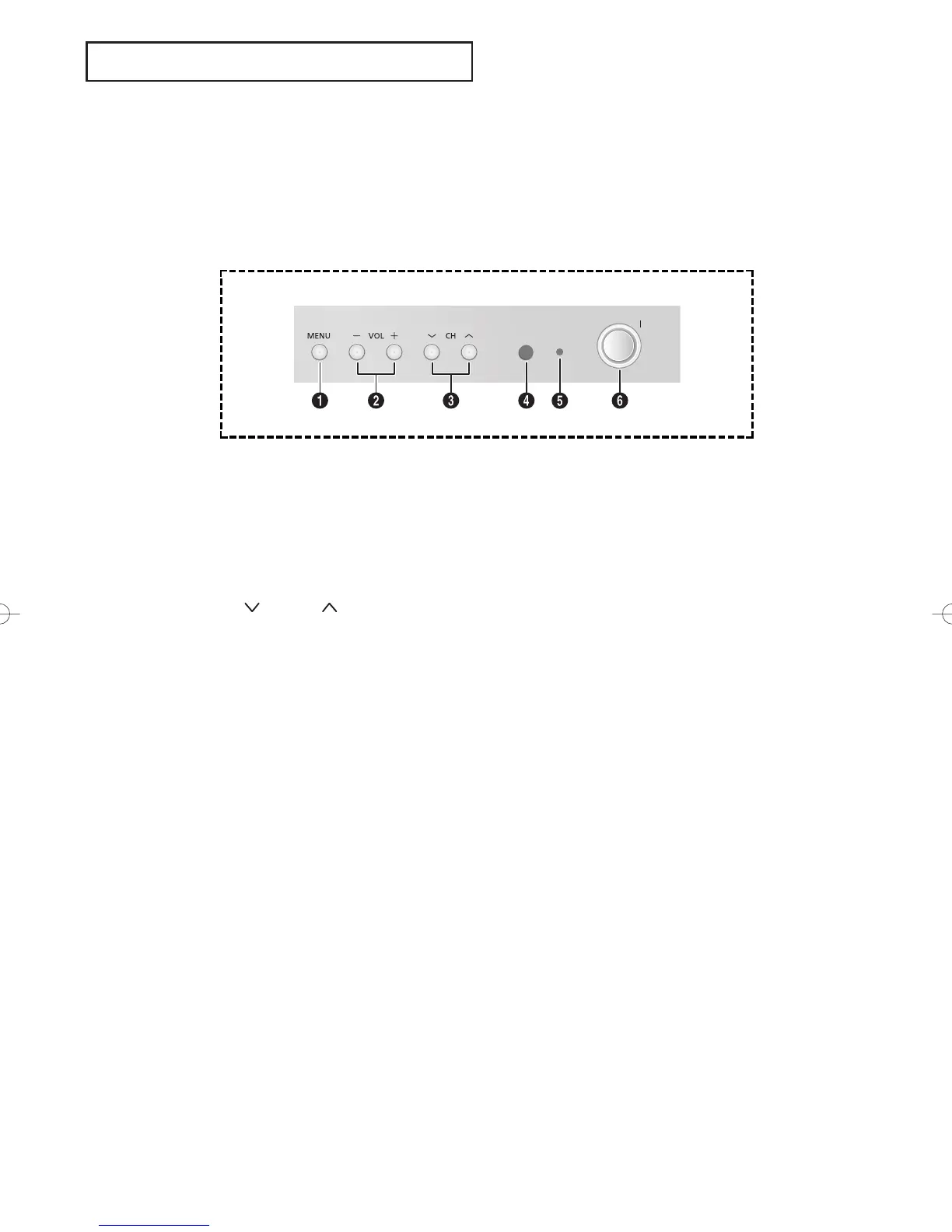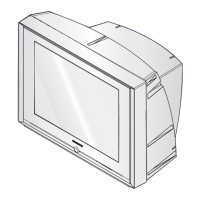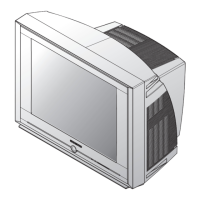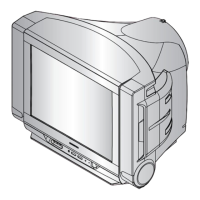Español - 5
Familiarícese con el televisor
Botones de control
Puede controlar las funciones básicas del TV, incluido el menú en pantalla. Para utilizar
las funciones más avanzadas debe usarse el mando a distancia.
SU NUEVO TELEVISOR
1
MENU
Pulse este botón para ver el menú en pantalla de
las funciones de su televisor.
2
– VOL +
Permiten aumentar o reducir el volumen.
También se usa para seleccionar elementos en el
menú en pantalla.
3 (▼)
CH
(▲)
Púlselos para cambiar de canal. También se
pulsan para moverse por los elementos del menú
de pantalla.
4
Sensor del mando a
distancia
Dirija el mando a distancia hacia este indicador
luminoso del televisor.
5
STAND BY
Se ilumina cuando usted apaga la TV.
6
POWER
Para encender y apagar el televisor.
AA68-03810C-Ls 8/18/06 10:23 AM Page 5
