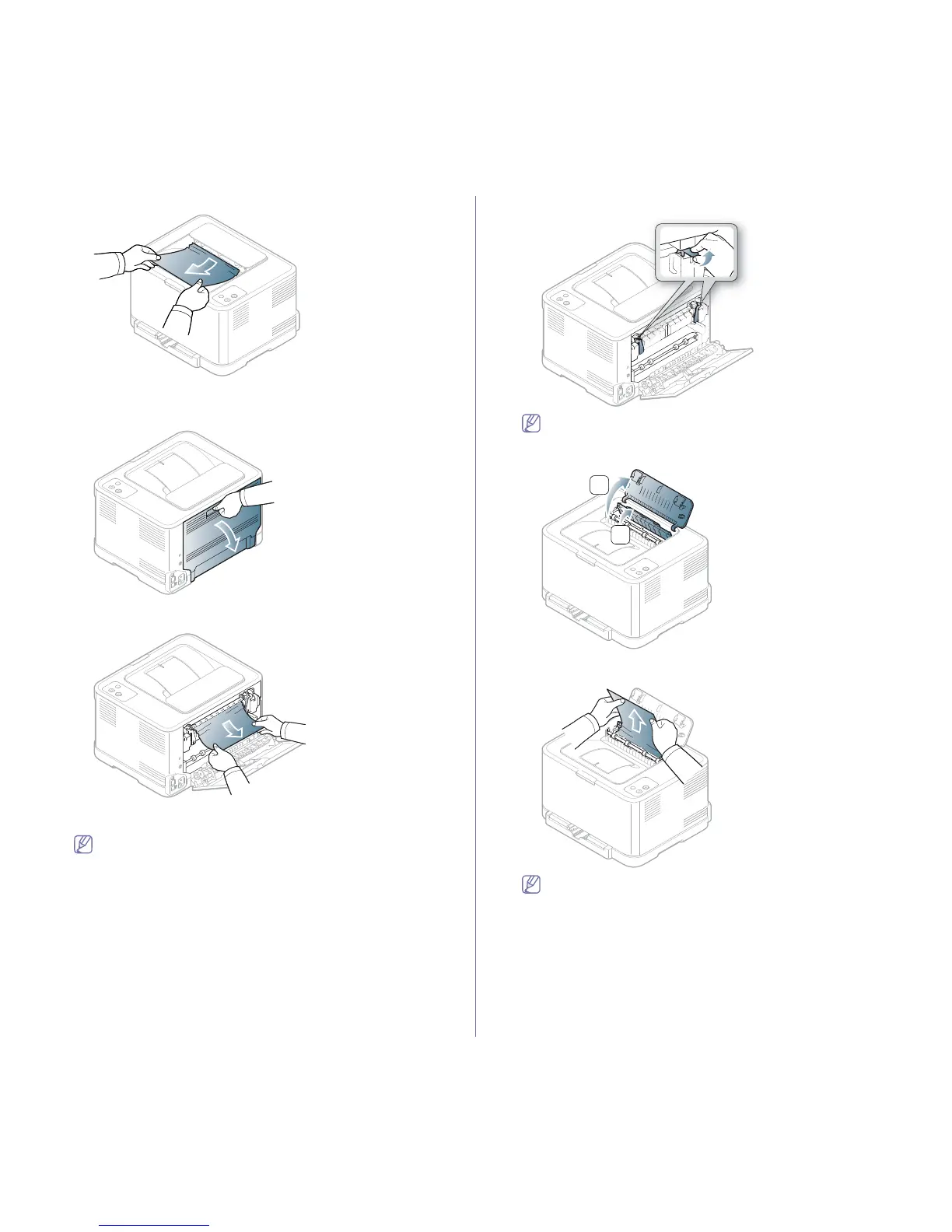Troubleshooting_ 77
1. Gently pull the paper out the output tray.
If you do not see the jammed paper or if there is any resistance when
you pull, stop and go to the next step.
2. To
remove the jammed paper, open the rear cover.
3. Carefully remove the paper by pulling in the direction as shown below.
Most of the jammed paper can be removed in this step.
If you cannot find the jammed paper, of if there is any resistance
removing the paper, go to the next step.
If the paper tears, make sure that all of the paper fragments are
removed from the machine.
4. Push the fuser levers upwards.
The fuser area is hot. Take care when removing paper form the
machine.
5. Open the top cover and inner cover.
6. Holding the inner cover open, carefully take the jammed paper out the
machine. The inner cover will then close automatically.
Do not touch the fuser inside the inner cover. It is hot and could
cause burns. Be careful when removing paper from this area to
prevent getting your fingers burnt.
