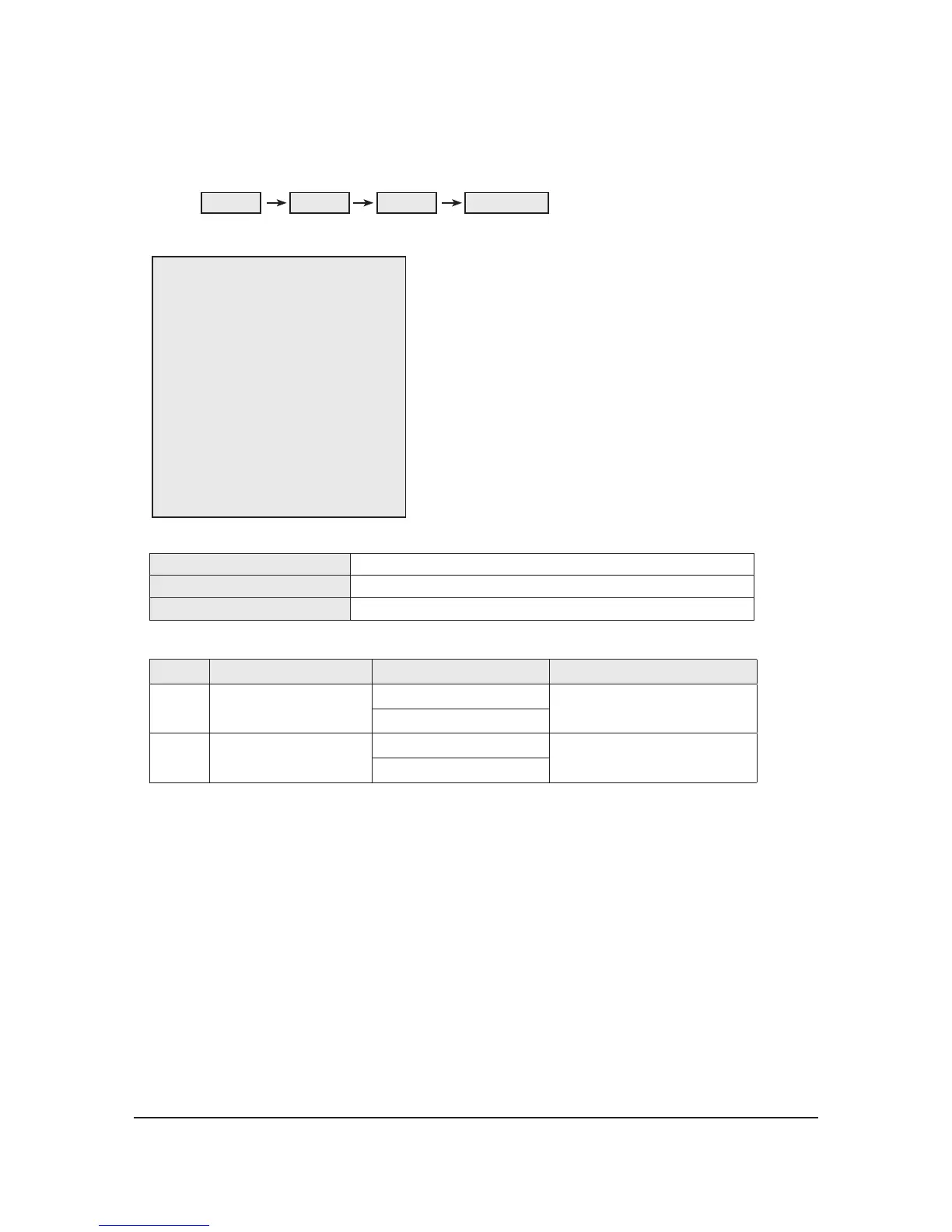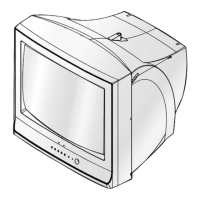Troubleshooting
Samsung Electronics 4-15
4-2-2 How to Access Service Mode
1. To enter Service Mode, press the keys on the remote control according to the following sequence. (in Stand-by status)
To Enter:
2. The initial screen of Service Mode.
3. Functions of the Keys within Service Mode.
MENU Show all menus
▲
/▼
Move the cursor to select an item.
◀/▶
Adjust the selected configuration value
4. W/B Setting
No
Item
Data Required Adjustment
1 White Balance
x: 265± 5 y: 265± 5 Y: 45± 3
White Balance (Standard Data)
x: 265± 5 y: 265± 5 Y: 1.5± 0.3
2 Screen Voltage
Toshiba Pattern
Same As KSCB Chassis
G2 Adjust
Info Menu POWER ONMute
Option 23 6B B9 80 09
Hotel Option
Deflection
Video Adjust 1
Video Adjust 2
Video Adjust 3
Video Adjust 4
YC Delay
Others
Bus Stop Off
CHECKSUM 0000
G2 Adjust
RESET
T-SIXPEANL-1000.3 2009/02/25
