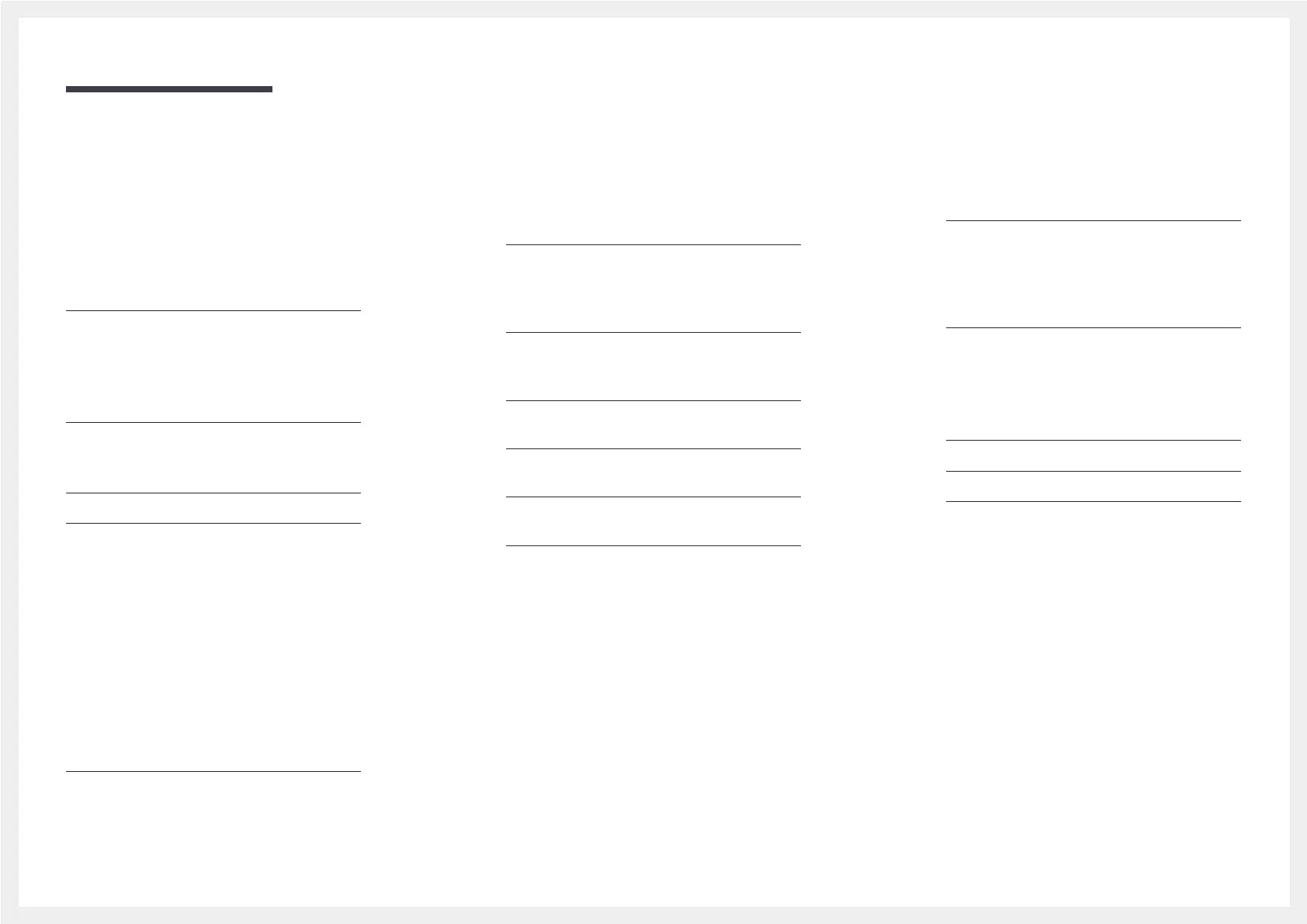Table of contents
BD Wise 145
Anynet+ (HDMI-CEC) 146
Troubleshooting for Anynet+ 148
HDMI Hot Plug 150
DivX
®
Video On Demand 150
Game Mode 150
Reset System 151
Support
Software Update 152
Update now 152
Auto update 152
Contact Samsung 153
Go to Home 154
Player 154
Schedule 154
Template 154
Clone Product 154
ID Settings 154
Video Wall 155
Network Status 155
Picture Mode 155
On/Off Timer 155
Ticker 155
More settings 155
Reset All 156
Playing photos, videos and music
(Media Play)
Read the following before using media
play with a USB device 157
Using a USB device 159
Playing media content from a PC/mobile device 160
Features provided in the media content list
page 161
Menu items in the media content list page 162
Available buttons and features during photo
playback 163
Available buttons and features during video
playback 164
Available buttons and features during music
playback 165
Supported Subtitle and Media play file
formats 166
Subtitle 166
Supported image resolutions 166
Supported music file formats 167
Supported Video Formats 167
Troubleshooting Guide
Requirements Before Contacting Samsung
Customer Service Centre 169
Testing the Product 169
Checking the Resolution and Frequency 169
Check the followings. 170
Q & A 177
Specifications
General 179
PowerSaver 182
Preset Timing Modes 184
5