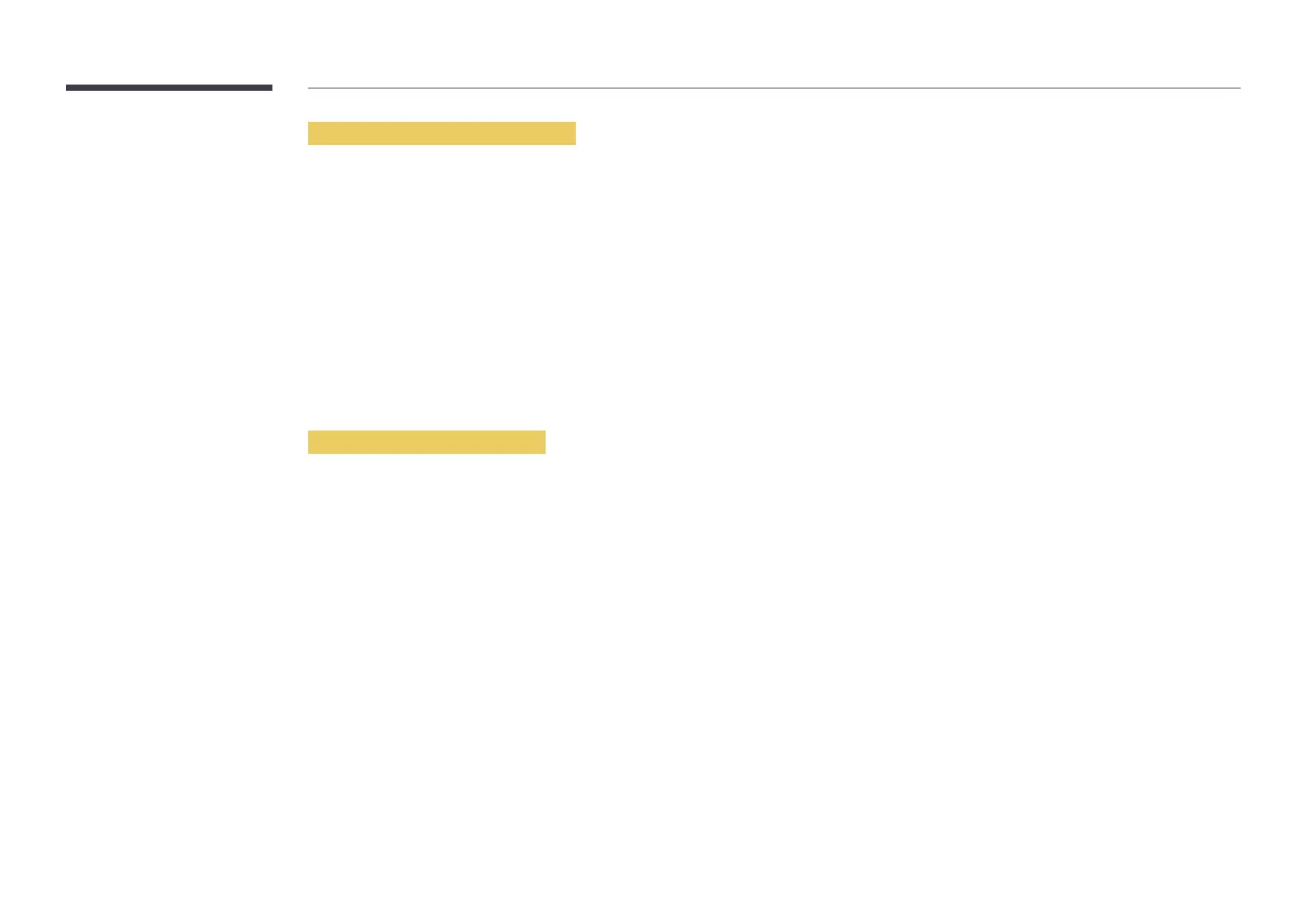Configuring channel schedules
Play media content such as videos, photos and music at a desired time.
1
Select a channel to configure.
2
Select video, music and photo content you want to apply to the channel schedule.
3
Set the time to play the schedule. (Start Time ~ Stop Time)
4
Change the channel schedule name, and then select a destination folder to save to.
5
Press the Save button.
―
Only applicable when Type is set to Local.
Editing a channel schedule.
Change settings for a configured channel schedule such as content, the duration and the schedule name.
1
Select a channel to edit.
2
Select video, photo or music content to edit in the channel schedule.
-
Deleting content: Place the cursor over the desired content and then press the
E
button to delete it.
-
Move to the far right end of the content list. Click the
+
button to add content or change the playback order of content items.
3
Set the time to play the schedule. (Start Time ~ Stop Time)
4
Change the channel schedule name, and then select a destination folder to save to.
5
Press the Save button.
―
Only applicable when Type is set to Local.