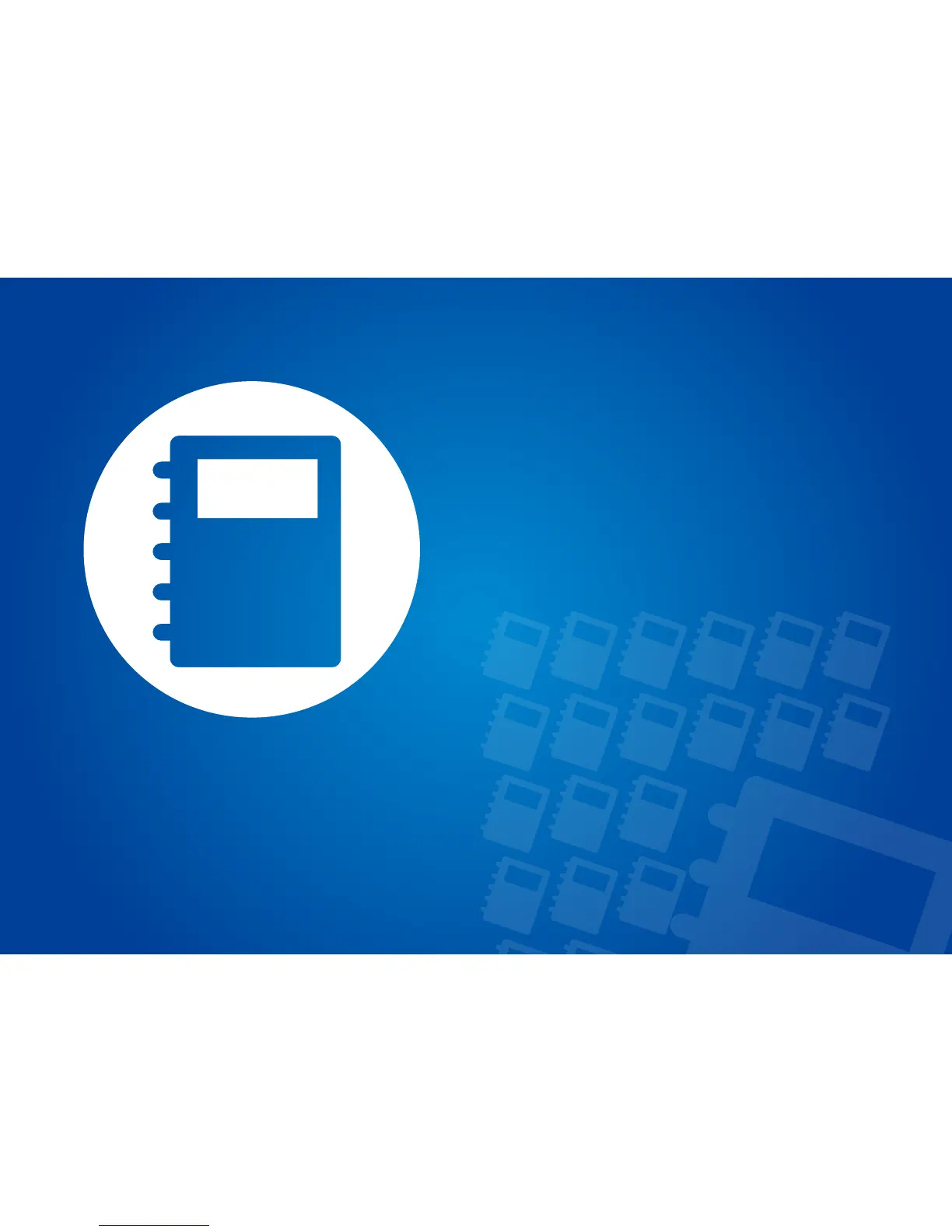Chapter 6.
Appendix
Important Safety Information 116
Replacement Parts and Accessories 118
Regulatory Compliance Statements 120
WEEE Symbol Information 136
Samsung Packaging Take-Back Program 137
Product Specications 138
Glossary 140
Index 144