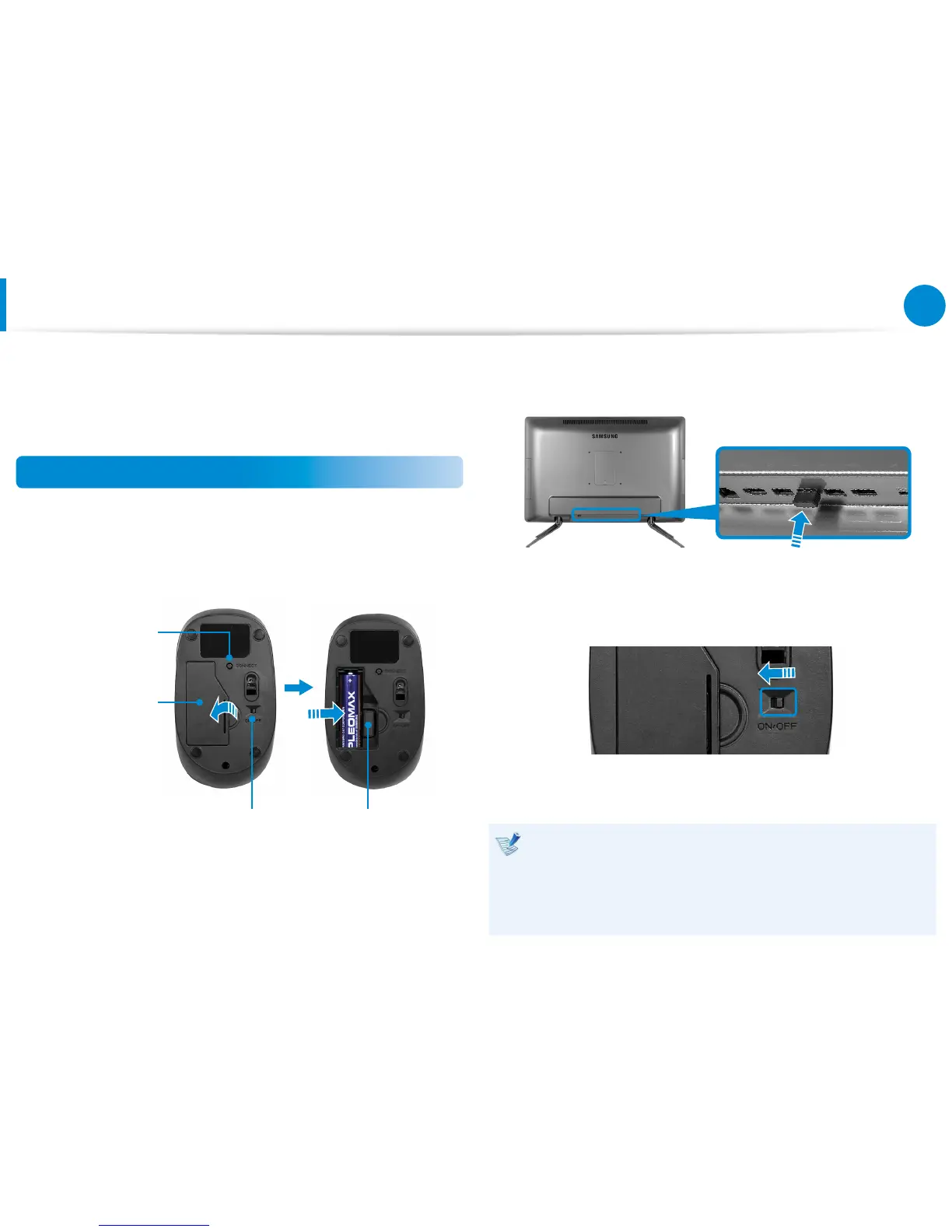47
Chapter 3.
Using the computer
Using a wireless keyboard/mouse
(Optional)
The wireless keyboard and mouse are optional and the
appearance and the color of the provided keyboard and mouse
may dier depending on the model.
Installing the wireless receiver
1
Open the Battery Cover at the bottom and insert the battery
in the right polarity (+,-).
Example) Wireless mouse
Power switch
If you set this switch to the OFF position
when not using the mouse, you can save
battery power.
Battery Cover
CONNECT
button
wireless signal
receiver
2
Insert the wireless signal receiver into the USB 2.0 port at the
back of the computer.
3
Slide the power switch at the bottom of the mouse to the ON
position.
Example) Wireless mouse
4
You can use the wireless keyboard and the mouse without
additional settings.
You can use the wireless keyboard and the wireless mouse •
within a 5m distance of the wireless signal sensor.
The distance is subject to the surroundings and if there •
is interference nearby, in particular a wireless LAN AP, the
distance may be decreased.