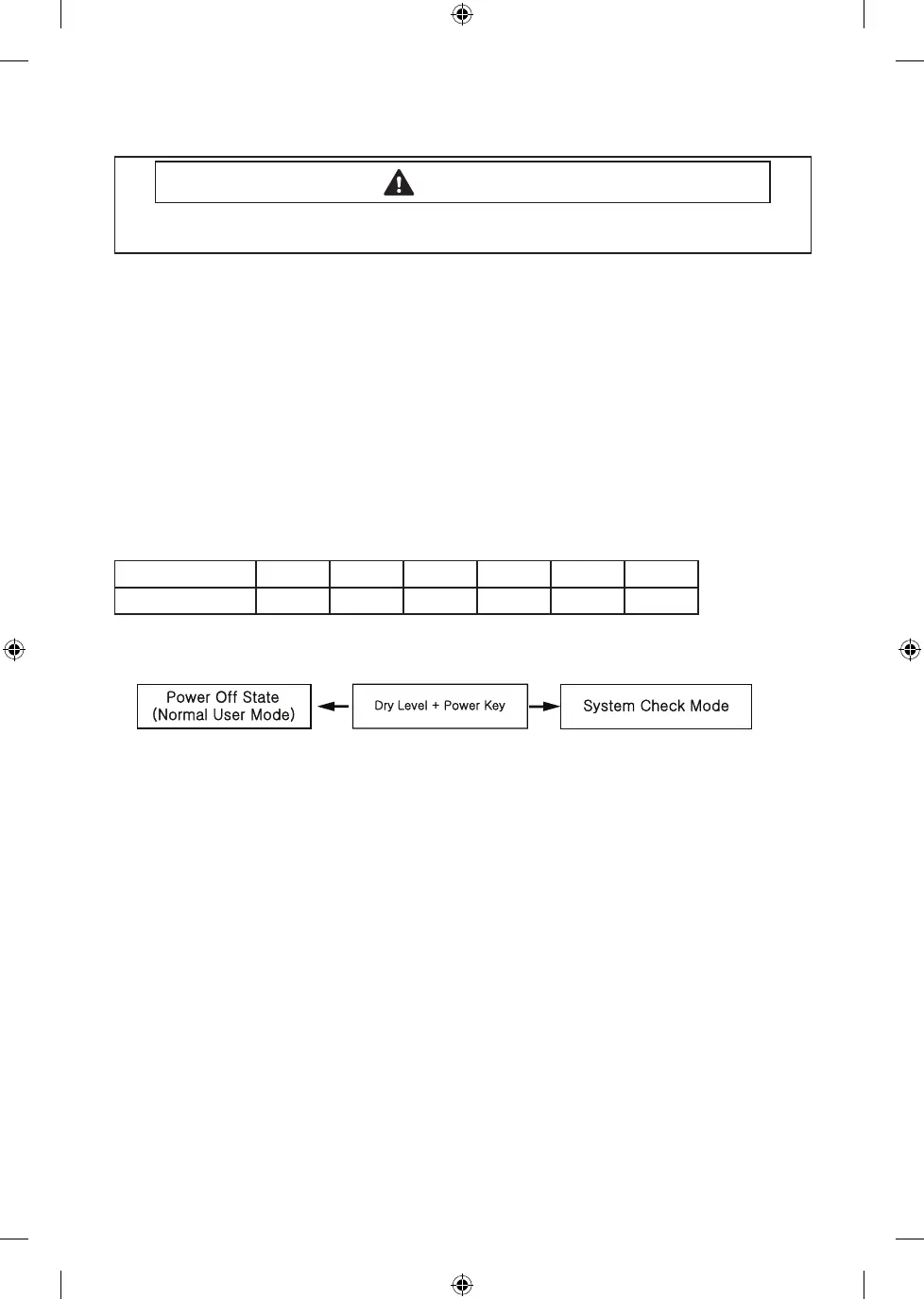4
Data Display Mode
Denition of Temperature Display Mode:
- Display Mode 0 : Temperature data(Celsius)
- Display Mode 1 : Average Touch Sensor data for 1 minute
- Display Mode 2 : Average Temperature(Celsius) data for 1minute
How to Enter:
- With Power On, press AdjustUp Key + AdjsutDown Key for 7 seconds until it sends out a
beeping sound .
- If not pressed any keys for 5 minutes, it will be set back from Data Display Mode
- If pressing AdjustUp Key in this mode ,Display Mode ID will be increased.
- If pressing AdjustDown Key in this mode ,Display Mode ID will be decreased.
• Converting °C
°F
Celsius(°C) -30 -10 10 30 50 70
F =9/5C + 32
Fahrenheit(°F) -22 14 50 86 122 158
System Check Mode
Denition of System Check Mode:
- “ t2 ” will display.
- System Check Mode(t2 mode) Progress Function Performed Start/Pause
Motor(CW) Relay On
Heater Relay On
Heater Relay O, Motor(CW) Relay O
How to Enter:
- While in Power O, pressing the Dry Level + Power keys simultaneously will put the dryer into
the System Check mode
ALIGNMENT AND ADJUSTMENTS
WARNING
To avoid risk of electrical shock, personal injury or death; disconnect power to dryer before
servicing, unless testing requires power.
Technical_information-03044A-02.indd 4 2011-12-12 �� 5:38:24
