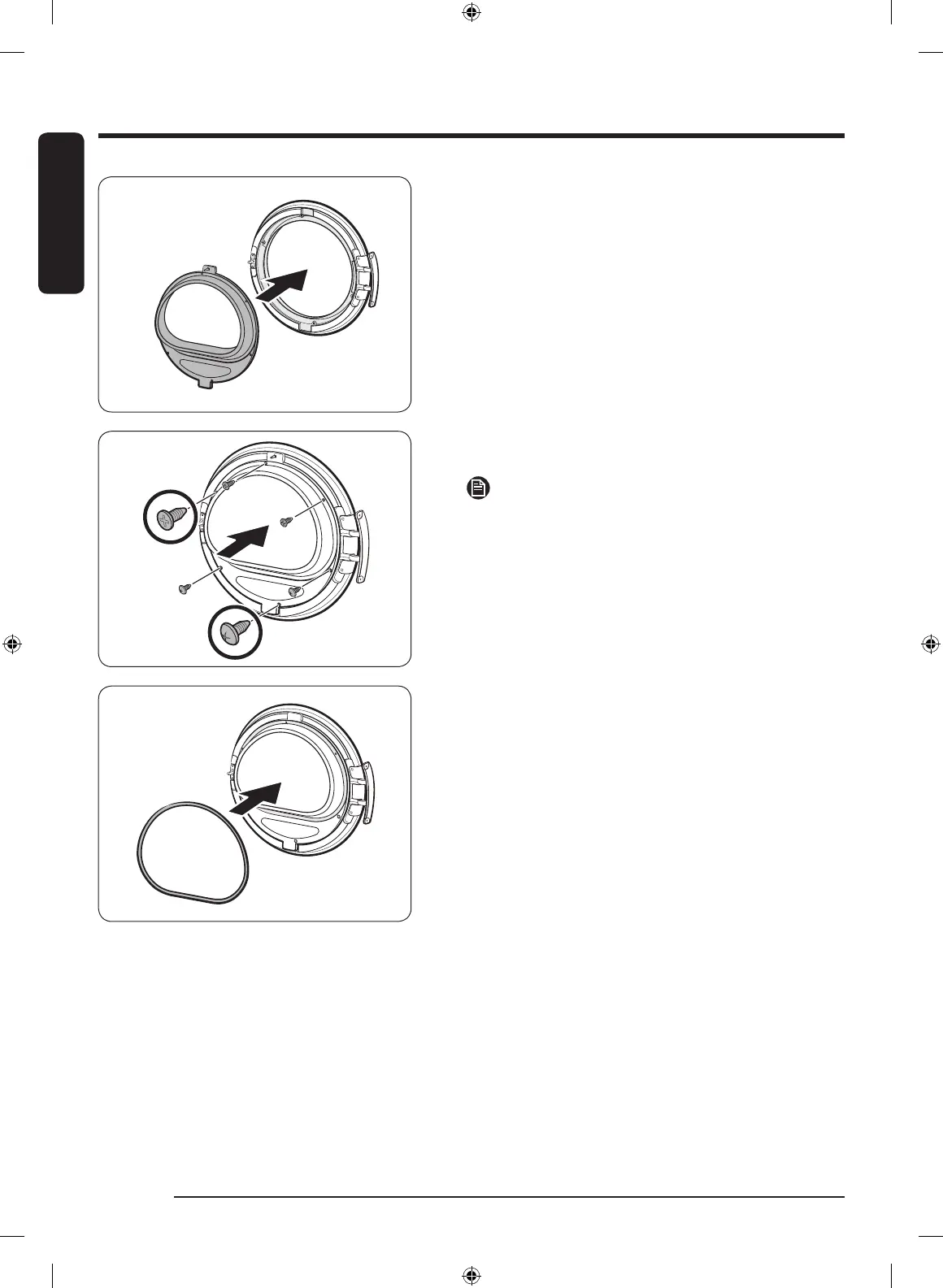English
Installation
English22
5. Insert the glass holder into the new position of
the door cover. Make sure the door hinge is in the
same position as in the figure.
6. Tighten the upper 3 screws and the lower 3 screws
on the glass holder.
NOTE
The screw shapes differ by dimension. Make sure you
tighten the correct screw.
7. Insert the door sealing in the correct position.
Untitled-2 22 8/11/2020 3:35:49 PM
